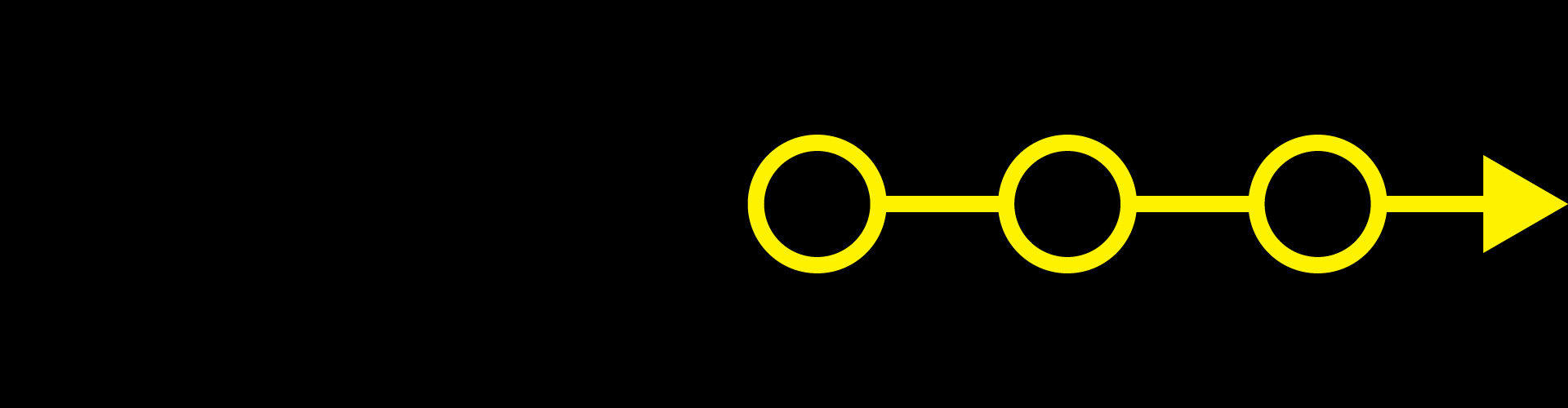Background Research
Contemporary people are paying more and more attention to their health, and have begun to exercise consciously. Jogging is one of the simple but popular sports.Some people have also begun to try to use wearable devices and smartphones to help record their exercise results. For example, bracelets used to record heart rate and GPS to record jogging distance and time, providing speed and calorie consumption apps, such as Running Distance Tracker +, Nike Running, etc. But these data provide only training results, without helping user to improve the process.
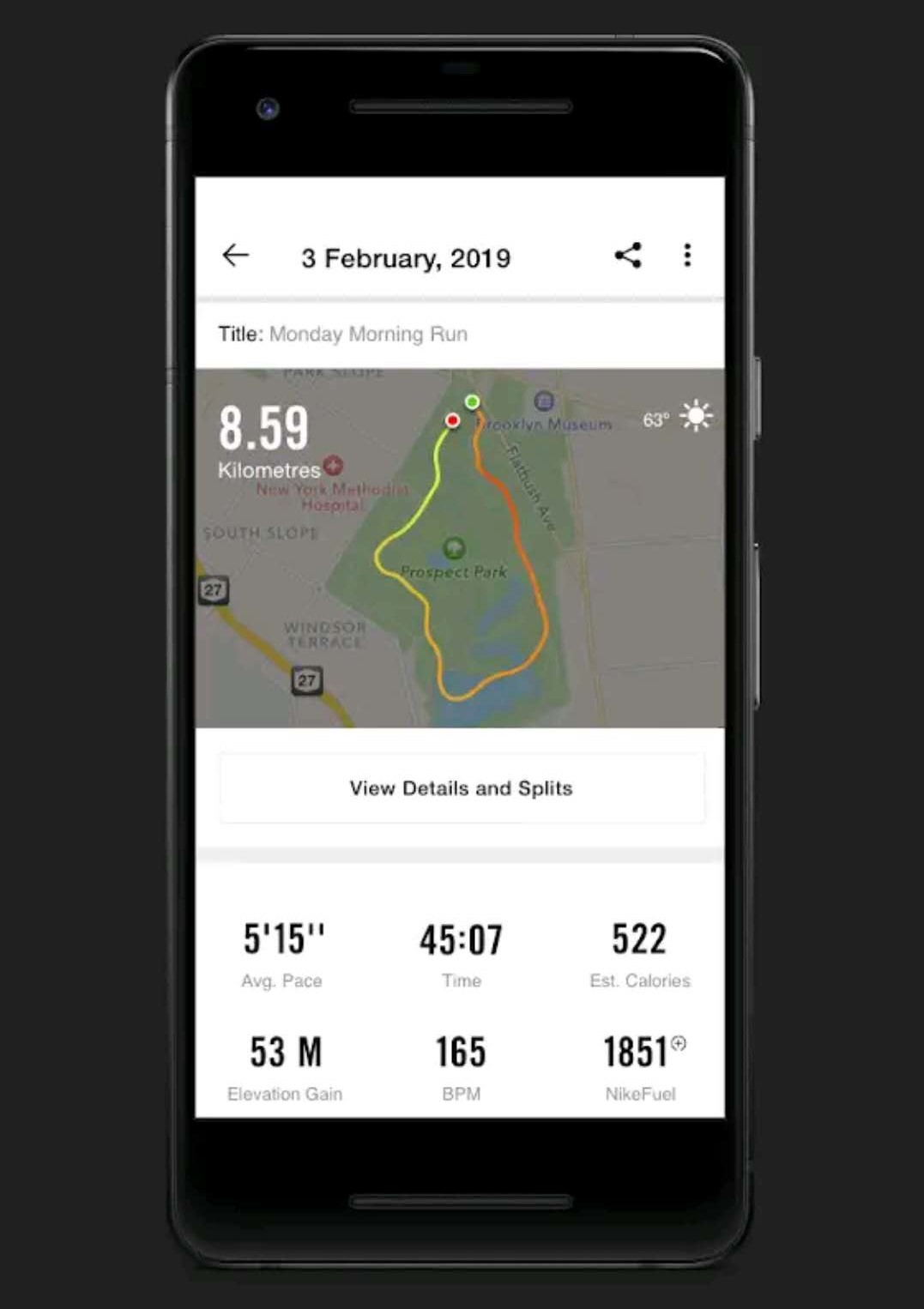
Breath training in sports has draw people's attention in recent years. According to our background research, many studies have pointed out that the correct breathing rhythm can produce benefits for running. O'Brien et al. (2002) pointed out that using regular breathing to drive the rhythm of running can achieve better training results. Many training websites for joggers (Airofit, 2019; Kuzma, 2019; Natmessnig, 2018 ) also point out that regular breathing, such as 2: 2 breathing, has a positive effect on joggers' running exercises.
User Study
All 4 participants with jogging experience stated that they had learned a certain breathing training method at a certain stage, and all believed that breathing training improved their jogging efficiency. One participant learned to use the nose to inhale and the mouth to exhale. Two other participants said they learned the 2: 2 breathing method, which means 2 step with one breath. Also, they will change to 1:1 breathing when speed up. 3 participants said they encountered some challenges when they started practicing breath control, such as forgetting to control in the second half of jogging. One participant stated that they was unable to adapt to the intensity of running in the early stages and was therefore unable to take care of breathing training. But they once had a coach to remind them to control breathing. They thought that the coach's reminder helped them learning faster.
One participants with no jogging experience indicated that they had no knowledge of breathing training. According to them, they recalled their occasional running activities, for example, running for classes. there was no regular breathing rhythm, and they always feel exhausted after running.
First Itereation
Build
After determining the theme, we began the first iteration. In this process, it is mainly an attempt to different sensors and codes.
The subject of this project is breathing, so the input of breathing becomes the key to this project. The chosen sensor is the microphone. Microphone are a simple and easy-to-use part and perform well when exhaling. However, the problem we encountered in the early stage of the project was that the value of Mike points was unstable, and this process has puzzled us for a while.
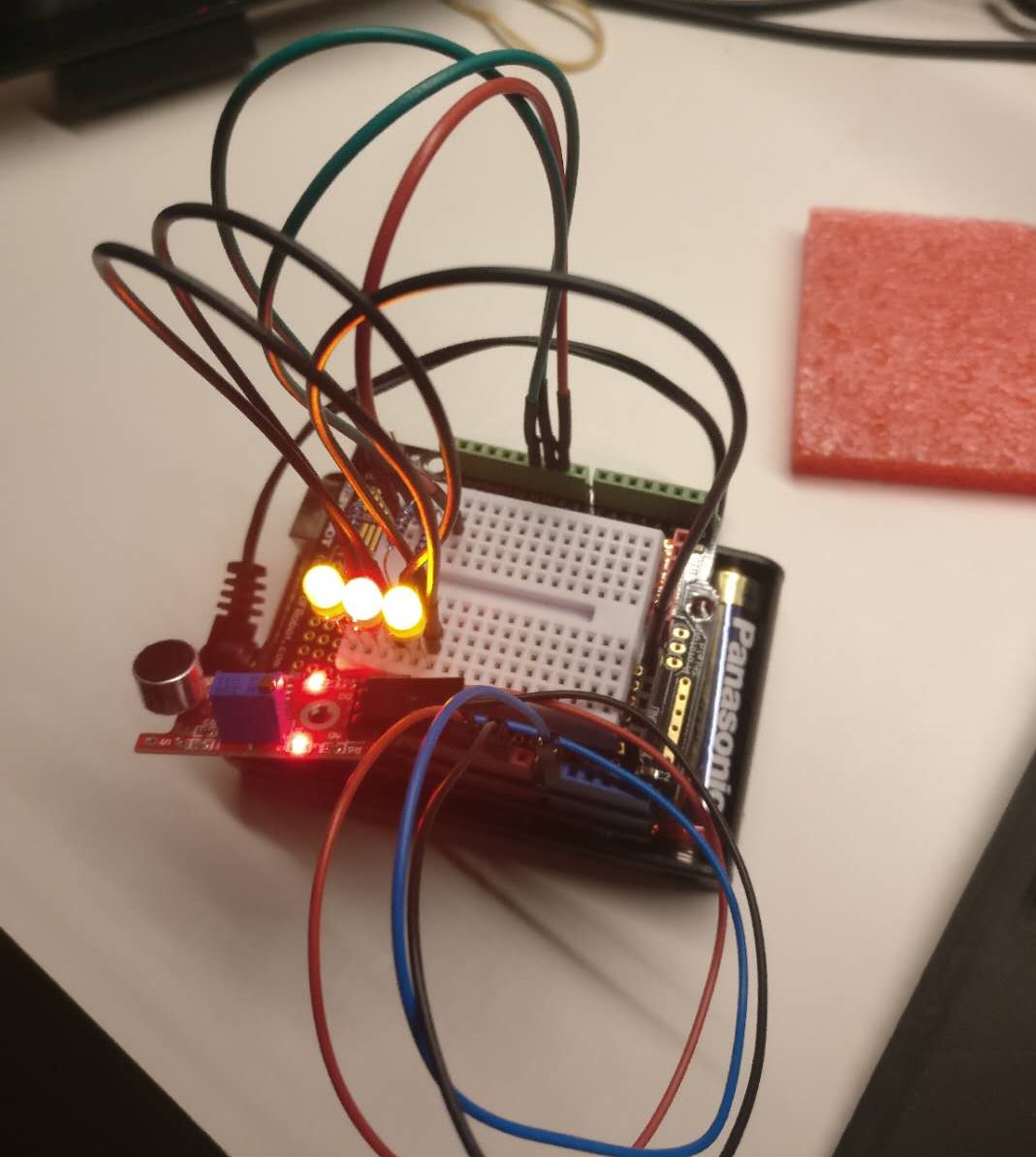
After we successfully get the breathing input, we did a lot of research on different training methods, including user research and desktop research mentioned above. The 2:2 breathing method has been recognised by several experienced joggers among users. Abdominal breathing and 2:2 breathing methods are widely mentioned in desktop research. But the detection of abdominal breathing may become difficult during exercise, because people are moving. Taking into account the user's preferences and possibility of implementation, we finally chose the 2:2 breathing method as the training method for this project.
At this time, how to get the user's step count during jogging becomes the next key node. Initially we tried to use the tilt switch vertically, because we predicted that the user's up and down movement during running will make the tilt switch connected. In fact, in the preliminary test shaking by hand, the tilt switch performed well, and the results were accurate under proper delay control. But in fact, after we fixed the tilt switch on the human body, we found that normal jogging was not enough to activate the tilt switch. So this simplest solution was abandoned.
In the end we chose to use an accelerometer as our sensor. Getting readings from accelerometer is more complicated than the tilt switch. This sensor provides a wealth of data, including three-axis acceleration and three-axis gyro and even temperature. Finally, following the tutorial, we successfully read the reading through I2C port. We take into account that people mainly do horizontal movement at a constant speed when jogging, and finally choose to fix the accelerometer face-up and use only the z-axis acceleration for judgment. Although this seems wasteful, it actually performs well.
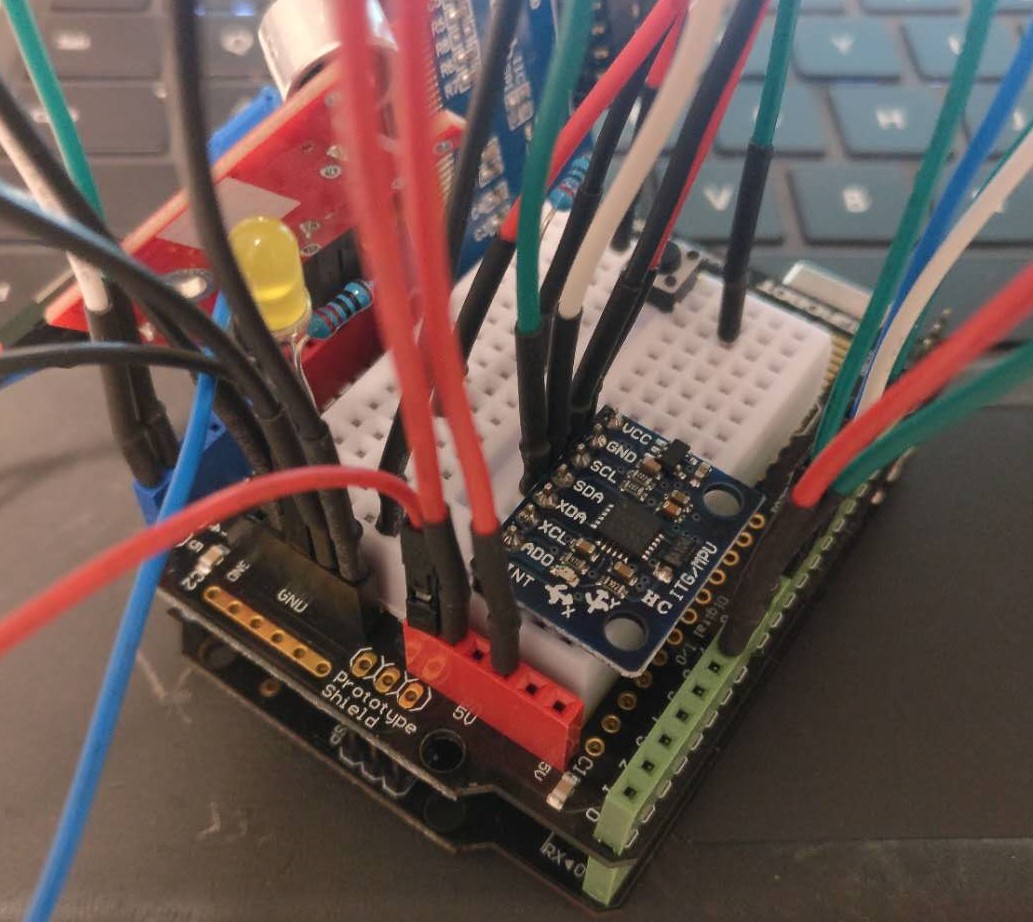
Next we begin to consider the form of feedback. We finally adopted the idea of visual feedback. Firstly, visual feedback can present more content. Secondly, some users said that they have the habit of listening to songs in the interview, and we don’t want to destroy the experience of listening to songs, so we adopted visual feedback. Finally, we chose a 1.3-inch monochrome display as the output. The main factor we consider when designing the UI is visualised, and it can provide the next breath prediction function. In the end we designed such a line chart as a guide.
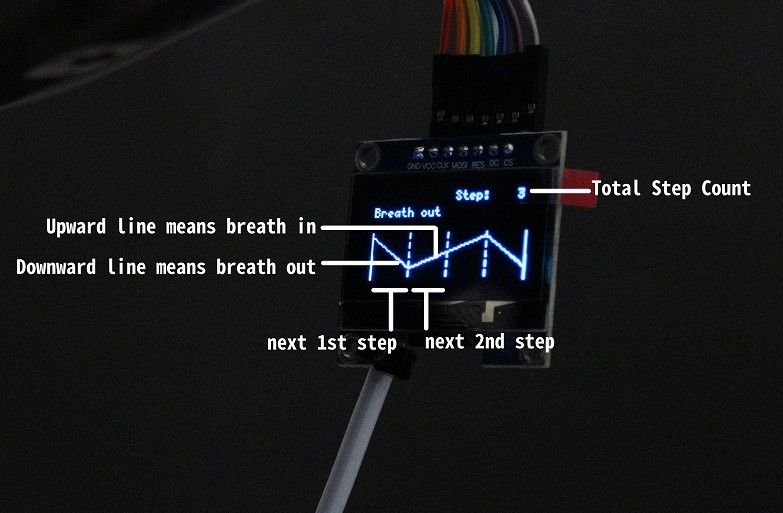
Eventually we started to choose the carrier of the device. Our expectation is that it will be a wearable device. At the same time we consider that it needs to present visual feedback and detect breathing, so fixing it on the head would be a good choice. We finally chose to use a helmet as a carrier, and additionally fix a battery compartment with a set of 6 AA batteries for power supply, because the top of the helmet is easy to fix and suitable for wearing. At the same time we use a hanger as a stand for the monitor and microphone.

Evaluation
Training and its effect are the most important factors. We rationalise into to factors, providing clear training guidance and training effect. As a wearable device, wearing sense is also one of the important indicators. The accurate feedback is also a factor, which is one of the keys to guarantee the training effect. Also, this device hopes to reduce the user's cost of use and training costs, so ease of use is also one of the keys.
Finally 4 users were involved with testing. And result is listed below.
Training effect (succeeded)
- All users think this will help their breathing training.
- But because of the time limitation, evaluation lack of data support for long-term use.
Providing clear training guidance (succeeded)
- Three-quarters of users think that the visual presentation is intuitive and easy to understand. One user does not like visual feedback, and thinks that adding feedback such as hearing will be more helpful.
- But users generally think that the small screen brings difficulty in watching.
- One user believes that training lacks initial tutorial, does not know how to start, and does not know how to recover after breathing errors.
Wearable (failed)
- All users think that the helmet is too heavy to wear comfortably.
- One user suggested that the device could be put in a bag and connected back to the head with a wire to reduce weight on head.
Reflecting user behavior on device (failed)
- Three-quarters of users report that microphone input may be inaccurate, and sometimes it is difficult to understand the relationship between their behavior and feedback.
Ease of use (moderate)
- Half of the users reported that they didn’t know how to get started for the first time and lacked tutorials. The other half of users reported that the device was easy to use.
- All users have mastered the way of using it after trying it once.
- One user report lack of tutorial will make it hard to get started.
In general, the test results show that the concept of this prototype has been approved by users, but there is still a lot of room for improvement in specific implementation. In the next time, we will focus on modifying the UI to make it easier for users to understand during sports, reduce the cognition load. We will also further optimize the accuracy of the input and ensure the use effect. The sense of wearing is also a content that needs to be improved, mainly for weight reduction.
Second Itereation
Build
To improve the accuracy of the input, we used median filtering to collect the data multiple times during data collection and get the relatively stable results. The specific content of this method is discussed in the prototype page.
We made different attempts to reduce weight. First, we tried to place the device on the waist and connect it to the display and microphone on the head with a jumper. But in fact, it is necessary to connect 10 jumpers at the same time, and the jumper will cause a pulling feeling on the neck and lead to a decline in the wearing experience. Therefore, this change was not adopted in the end (Fig 6).
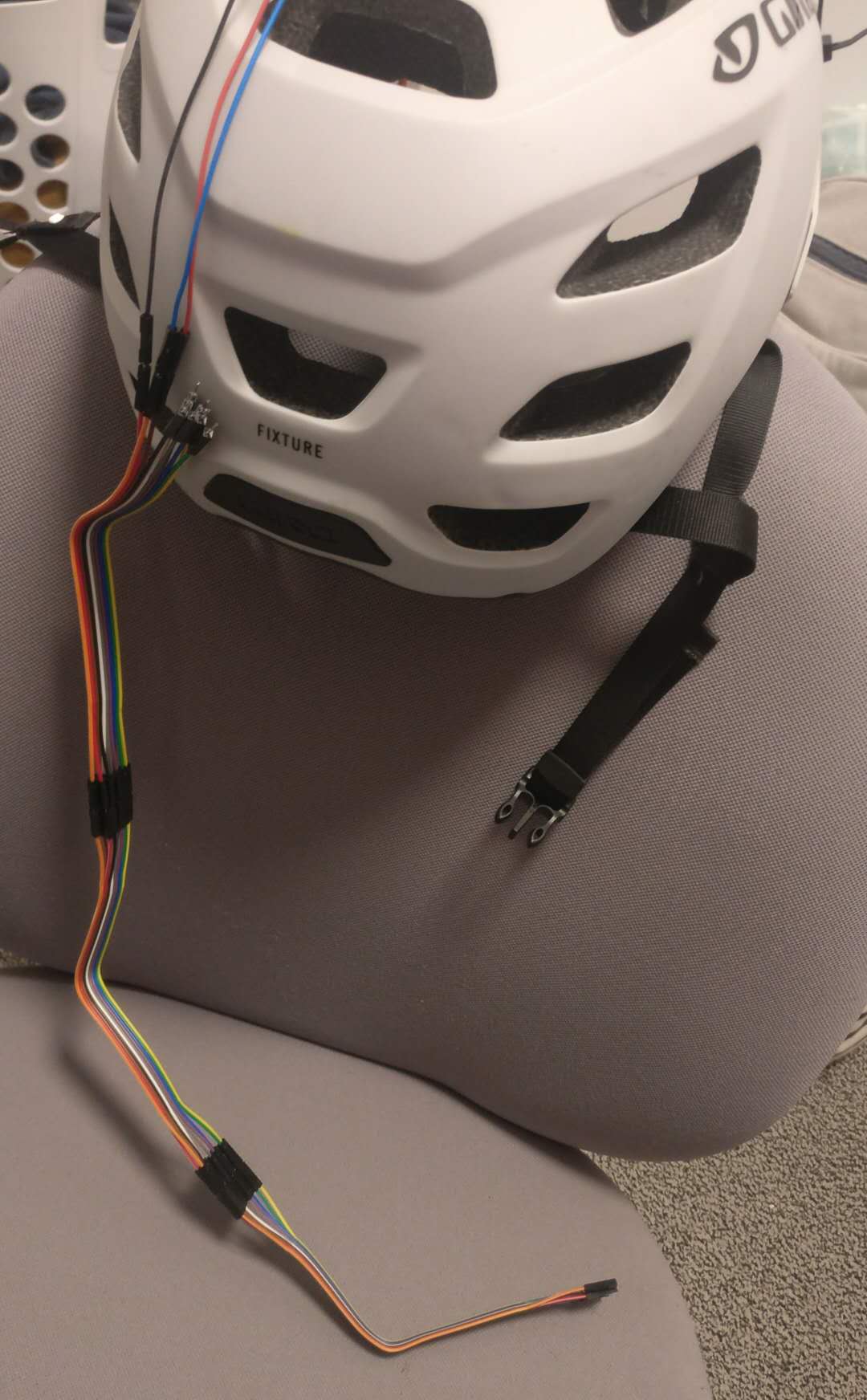
Then we keep the way we fix the device on the helmet and replaced the AA battery pack with a 9V battery. This simple measure unexpectedly improved the wearing feeling, because the main source of weight is from batteries, and we have previously It has not been carefully measured.

Finally we redrawn the UI and I decided to present less information on one screen. Every time before, I will present the next 4 steps of information, this time I decided to reduce it to the current step. Use the circle as a metaphor to let users predict the next step. And all the text in the UI is replaced with a larger font size.
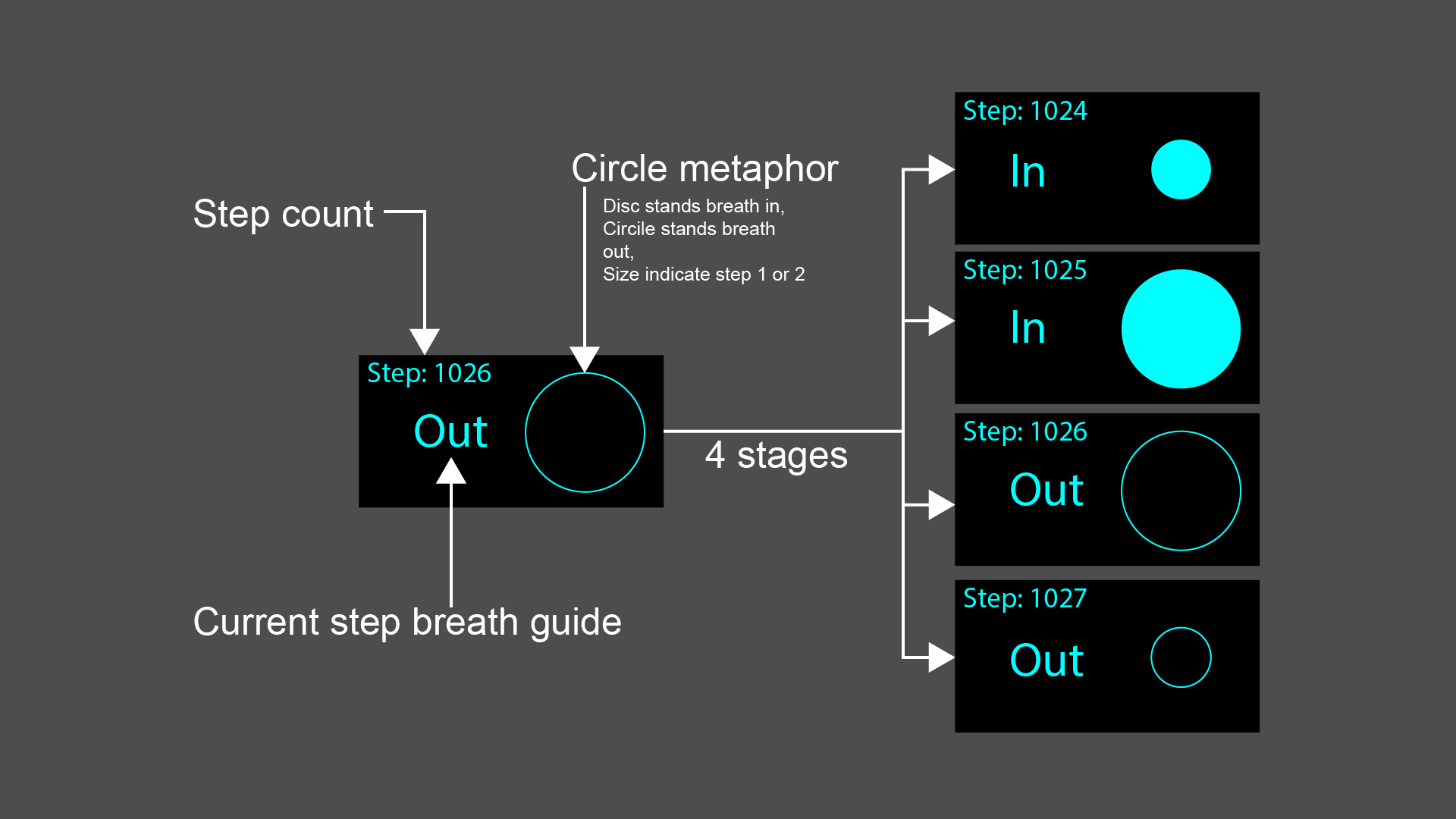
As a completed prototype, we also considered covering the circuit to make it look more complete. So we chose to use a beanie to cover. But in fact, this is not welcomed by users. And in the end, we thought that the bare wires and helmets brought a cyberpunk style. At the same time, because the appearance of the prototype is far from our ideal design, beanie cannot make it close to the ideal design. So we finally decided to keep the exposed Arduino board and jumper in the prototype.
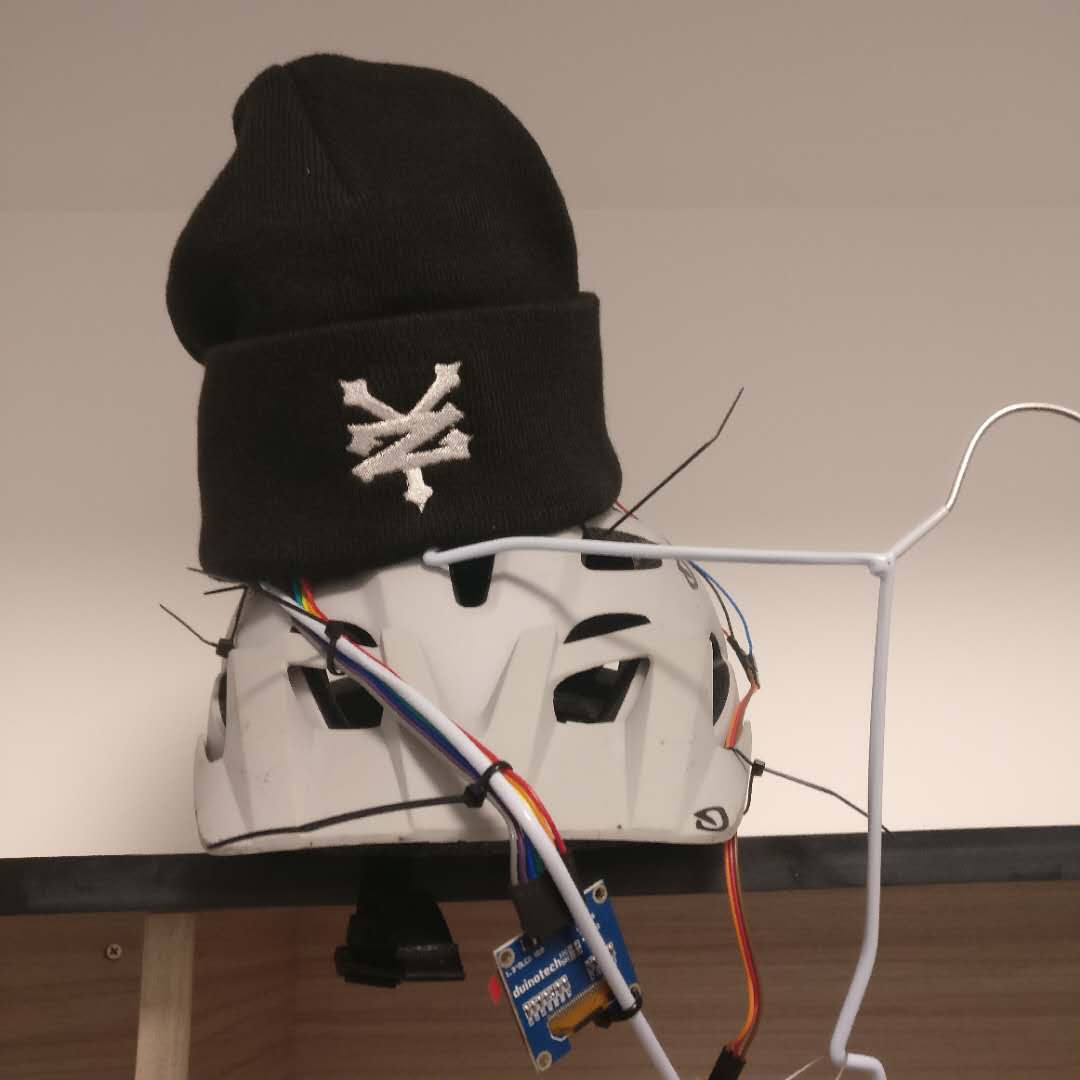
Evaluation
Criterial has not changed since last time, the purpose of the device is still to ensure the effectiveness of breathing training. But in the second iteration, the device made a certain degree of improvement in each dimension based on the feedback.
Due to the time limitation and concern of social distancing, a total of two participants participated in this evaluation. These two participants have also participated in last evaluation.
Training effect (succeeded)
- All two users think this will help their breathing training. The same as the last time.
Providing clear training guidance (succeeded)
- Both two users think UI is easy to understand and would be helpful on training.
- One users think it has hugely improved from last version. Less information makes it easier to see.
Wearable (moderate)
- After loosing weight, participants thinks this is good to wear.
- However, they believe that only smaller devices will be suitable for real jogging use. A helmet is too much for just jogging.
Reflecting user behavior on device (moderate)
- Participants can clearly feel that the recognition accuracy has been improved.
- However, the occasional inaccurate recognition can be noticed by the user.
Ease of use (succeeded)
- After joining the tutorial, both participants reported they can understand how to get started from it.
- Participants believe that the new UI also improves ease of use.
- Participants think interactive tutorials may make it easier for newcomers to get started.
The second evaluation proves that the changes made in this iteration have a positive effect, indicating that the project has found the right direction.First, the effect of breath training is welll recognised by the user. And the basic interaction logic of the product has been recognised by users, but there is room for improvement in input accuracy. In addition, although the user believes that the size of this prototype is not suitable for jogging on the street, it might indicate that the form of our ideal design is a worthy effort.
Exhibition
Finally, on June 11, we completed the final exhibition. A total of 7 visitors arrived. I prepared the following one-minute pitch for introducing the project.
People breathing every day, but nobody pays attention to it. But if you spend 10 seconds with me on your breathing… 1.. 2.. 10… have you felt your breathing rhythm? Do you know that keeping a good breathing rhythm is benefit to your exercise? Many beginners don’t or find it very hard to keep because of distraction. But with this wearable device, it can detect your breath and help you to breath with a good pace. All you need to do is put it on your head and enjoy your jogging and the small screen will notify you when your breath doesn’t follow the rhythm.
Most of the visitors showed interest in this project, and one visitor provided very interesting feedback. He believes that this helmet can be used not only in jogging, but also as a meditation breathing device. If the device can eventually be made portable enough, this is actually a direction worth exploring. Through the built-in different modes to meet the breathing training in different use scenarios, because they can carry this device to anywhere. Also, such changes can further integrate the exploration of breathing training in different directions in our group, including the use of AR effects to achieve the concept of Paula's art installation.