Design Process
Ideation
My team, Negative Nancies, first developed the idea of “Energy Saving Emily” when brainstorming ideas to become more energy efficient that can incorporate the theme “change through discomfort”. Through initial testing, we narrowed down the areas that users hoped to improve their energy usage in as well as outputs that the users found uncomfortable and annoying. This led us to the idea of Energy Saving Emily. After the team created the base idea, we parted ways to individualise our own projects. My product is aimed at households who are familiar with technology and are likely to incorporate it into their house and interact with it frequently. This creates a different focus as to how the users perceive Emily and interact with her. As many users are aware of what is “good’ and “bad” energy use, the focus is on constant reminders and altering their habits. Emily was created with the intent to interact with the users in a playful manner, whilst changing their habits through the discomfort Emily causes them.
Research
After considering the concept developed by Negative Nancies, I decided to conduct more research to gain a further insight into my idea. I looked at the effectiveness of feedback within technology to change habits, the use of smart energy technologies and how users develop trust within technology. A summary of my findings can be found here.
Prototype
After these discoveries, my concept was altered to consider these factors. These alterations included constant feedback to the user, a larger focus on the aesthetics of the product, and higher engagement between the user and the product. I was able to start breaking down the features of Emily and the materials I intended to use to create her.
I began by experimenting with some materials to grasp an understanding of what materials would be useful and that I had access to. After experimenting with “ProtoPutty”, I decided to find hard, sturdy bowls that would be able to represent a snowman better. Whilst ProtoPutty was fun, it was unfortunately very flimsy and would not be able to hold a sphere shape. This was a disappointing discovery but one that definitely helped me narrow down what materials were suitable for my project.
After focusing on my physical design, I turned to building my technology. I started designing functions with inspirations from online tutorials. At the end of my prototype, Emily was able to determine light and temperature levels and compare them to “energy efficient levels” to then alert the users of any misuse through LED lights.
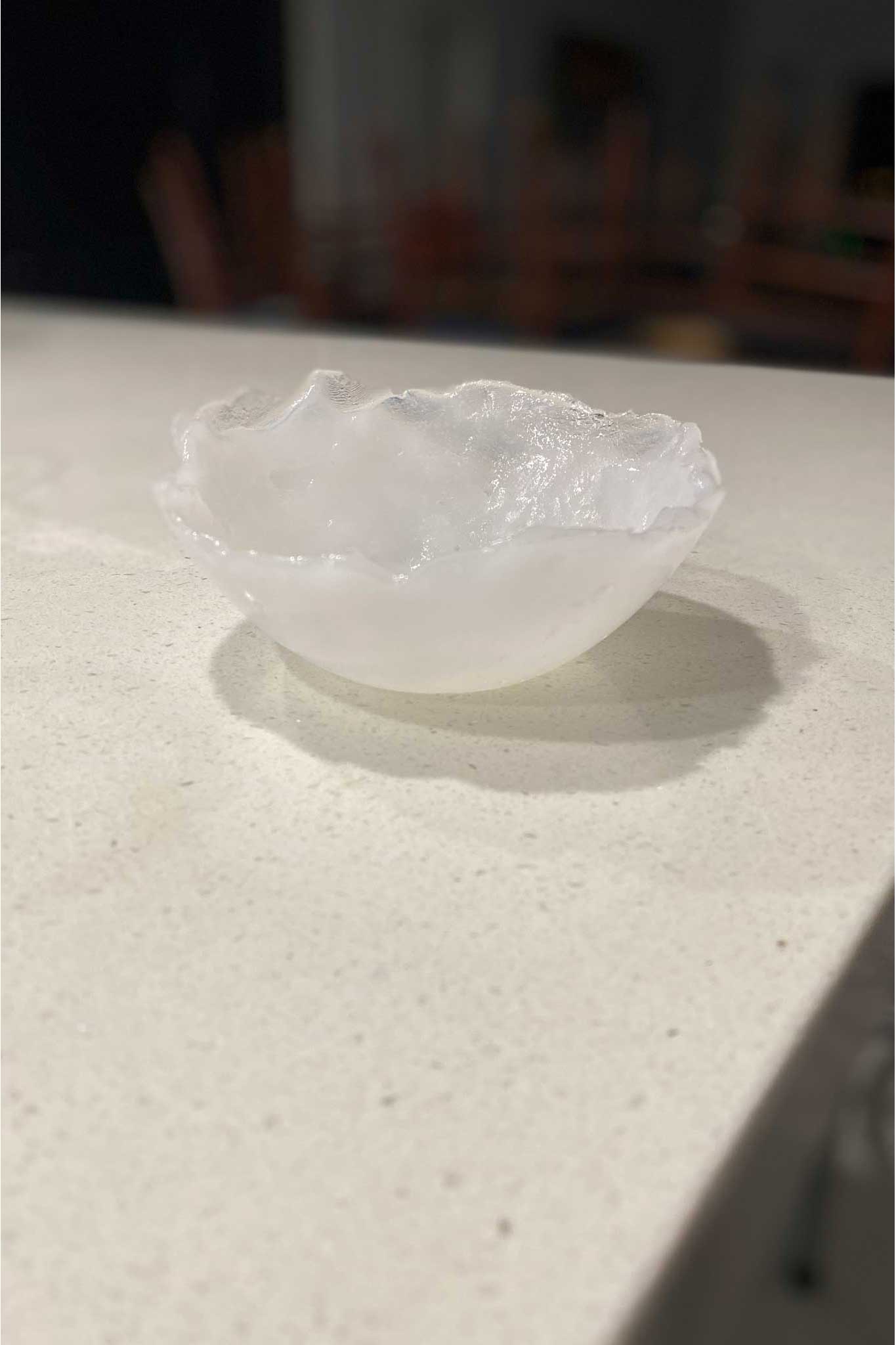
Final Product
After gathering feedback from the prototype, some intuitive insights were discovered. It was said that “the problem is if Emily will know whether the air-conditioner is on at this time, because in general, the temperature between outside and inside should be equal”. This allowed me to rethink the design behind the temperature sensor and conduct more research into energy efficient temperatures for your air conditioner and heater. My research showed that the temperature in winter should be set at a straight 18°. My code was altered to confirm whether the air conditioner was on and then compare the inside temperature to the suggested 18° to maximize energy usage.
Through further user testing, it was also discovered that users felt “the lights were too dim to notice when I’m not directly looking at the product” and “if I’m not paying attention or not in the room, how can I tell when the lights are red?”. I then altered my product, taking into account these issues. The alterations include the switch from one RGB light to a neopixel strip to allow the body of the snowman to display a prominent light. A buzzer was also incorporated to allow users to not only visually recognize the feedback given but also audibly.
I completed my physical form by lightly spray painting the bowls, creating the top hat with cardboard, forming the nose with ProtoPutty, designing arms with straws, and adding eyes. I assembled all the pieces together to form an identifiable snowman. And then Emily came to life!
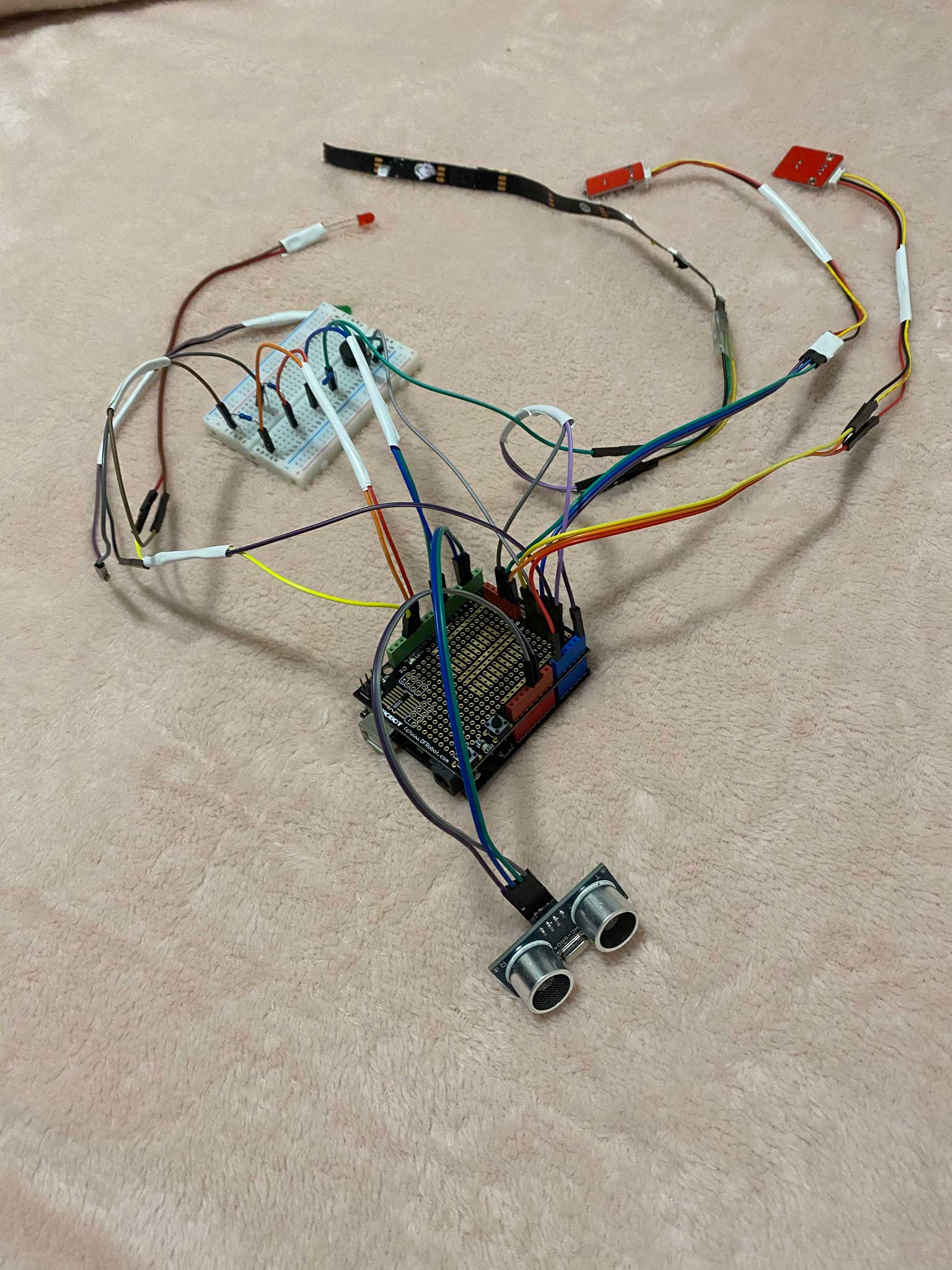

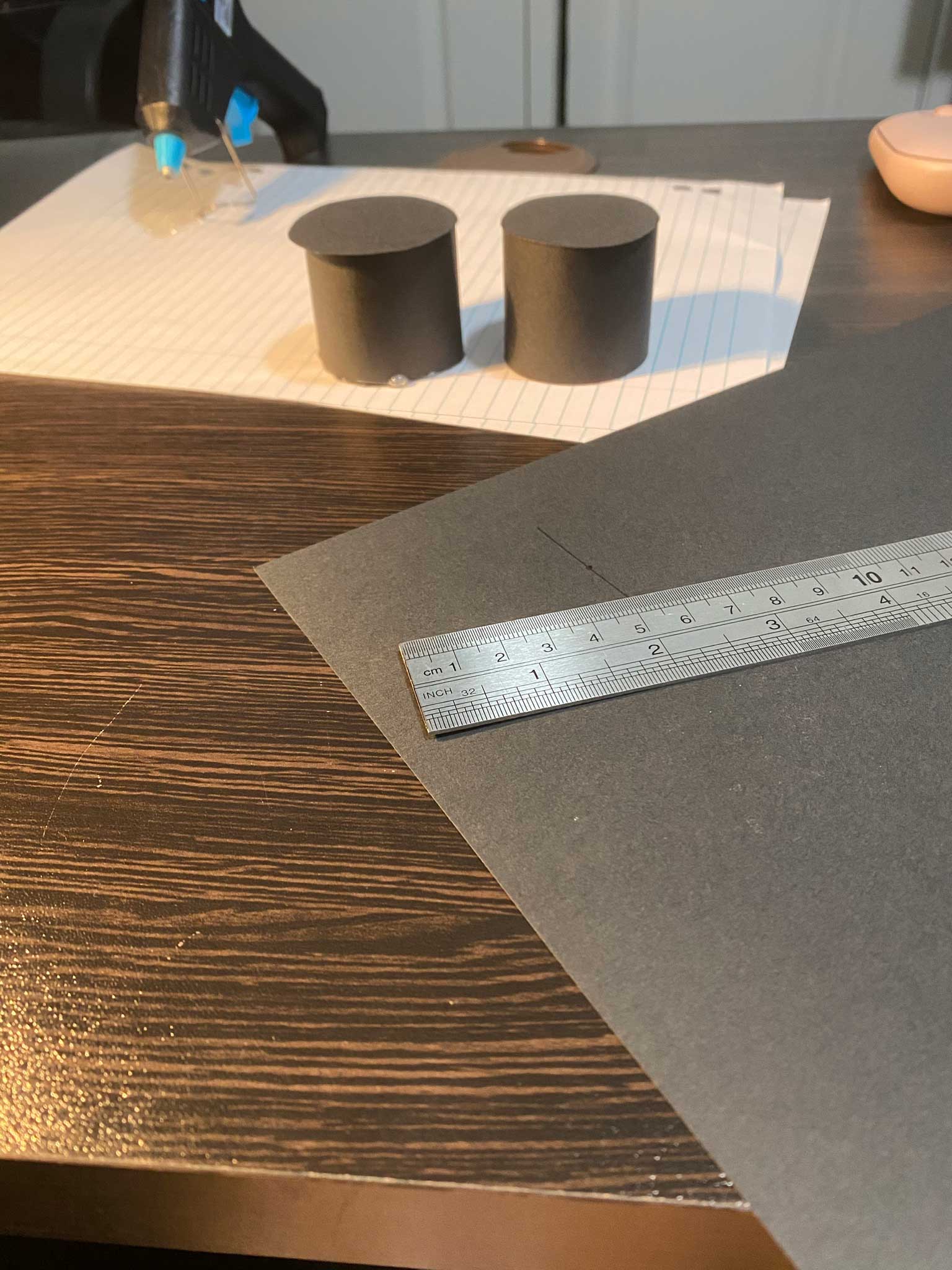
Link to Other Work
Throughout the course, I have produced supporting material that has assisted myself in developing Emily to her final form. I have included links of my work below for further perusal.