
Hasaki
The good news is that there is no huge gap between our final product and our initial conceptual design. On this page, you will learn about the display of our final products and the technologies we use.
Hasaki is an auditory shooting game in which players will play a superhero fighting zombies to defend the city. The only prop used by players throughout the game is a remote control pistol. Players need to identify the direction of the zombie based on the sound made by the zombie, and then aim the gun with the pistol in their hands to destroy the zombie.
When the player is ready, he can control the start and end of the game through the voice control system. After the player says "start", the player will hear a voice introduction to the game, and then the game officially starts. Players can experience the game by performing corresponding operations according to the voice prompts..
The Technologies Behind The Product
1.Voice Control
Regarding the voice control module, what we use is a software called Blinker and the JDY-16 Bluetooth module of Arduino. blinker is a software that can connect to smart devices via Bluetooth or Wi-Fi. First of all, we use a mobile phone as a voice input device, and establish a connection with the Arduino Bluetooth module to realize the function of voice input. Then we added a relay on this basis and used it as a switch. In this way, we can connect the power line of the program we want to control with the relay to realize the related program control by voice input. This method is a good way to complete the voice control function we hope to make, although our initial solution is not like this.

2.Infrared Pistol
Infrared pistol is very important in the gaming experience as the only handheld controller of the game. The function we want to achieve in this part is to establish a connection with the specific direction through the action of shooting to judge whether the user's operation is correct. In this regard, our solution is to establish a connection between the Arduino remote control and the infrared detector module. Normally, infrared LEDs are used to send signals, and infrared sensors are used to receive signals. Our problem is how to connect the infrared LED to the trigger of the pistol. Our solution is to establish the connection between the trigger of the pistol and the infrared LED through the Arduino remote control. We disassemble the internal circuit of the remote control and place it in the pistol, and connect the trigger of the pistol to a button of the remote control through two wires. In this way, pressing the trigger triggers the button. Then the button is connected to the infrared LED again, which realizes the effect of sending a signal by pressing the trigger of the pistol.
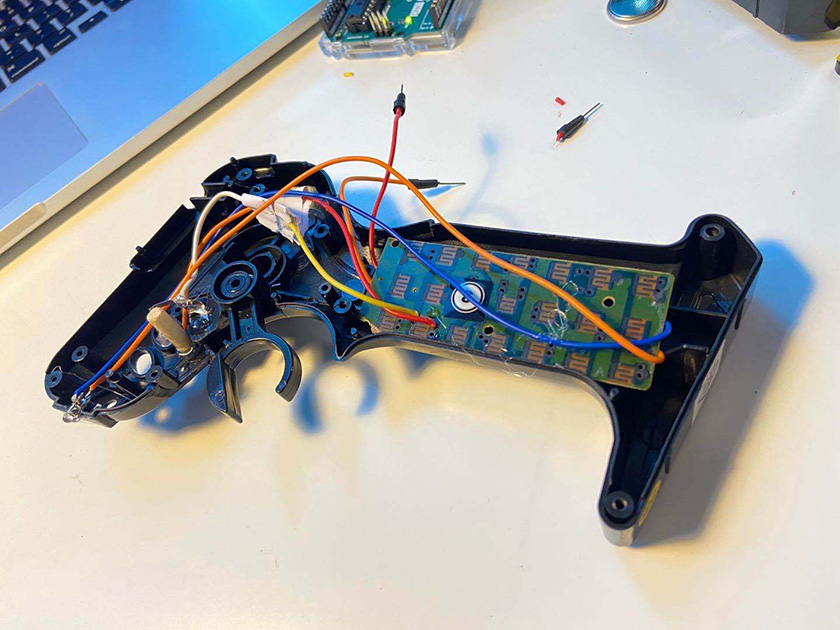
3.Safety Alarm
In order to prevent players from being able to ensure the safety of their activities when they are blindfolded or invisible, we implemented this detection function using the Arduino ultrasonic sensor module. Set an ultrasonic detector on the boundary of the safe range in each direction, so that the distance between the person and the detector can be detected by radar. If the distance between the person and the detector is less than the set distance, the buzzer will sound an alarm.

4.3D Surround Sound
Sound is the only way to output the entire game, and its impact on the game experience cannot be ignored. Therefore, for all audio files that need to be oriented, we have done 3D surround sound processing by using Adobe Audition. For ordinary mono audio, we will generate left and right two-channel audio tracks. Then set the output channel. Or, we can simulate sound effects in different directions by setting sound image and sound. The effect used in the final product is surround sound based on the method of adjusting the sound image and sound volume.

5.Pistol Vibration Feedback
To further add to the interactive experience, we made a vibration motor for the pistol. Its function is that when the player presses the trigger of the pistol, the vibration motor starts to work, providing vibration feedback for the player. Conversely, if the trigger of the pistol is released, the vibration motor stops vibrating. The technique we use here is to install the vibration motor on the body of the pistol, connect the external battery to provide power, and use the trigger of the pistol as the trigger condition.

Online Exhibition
At the end of the semester, as usual, we will hold an exhibition to showcase our final product. But unfortunately, due to COVID-19, this year we can only hold an online exhibition through Discord. Although we could not experience each product in person, we still watched the final product display of each group in a cheerful atmosphere.
For the product of our team, Hasaki, we also received many praises from visitors in the exhibition. I think that if we can hold offline exhibitions, players will have a more impressive gaming experience for our products.
Here is the online exhibition video of our final product.