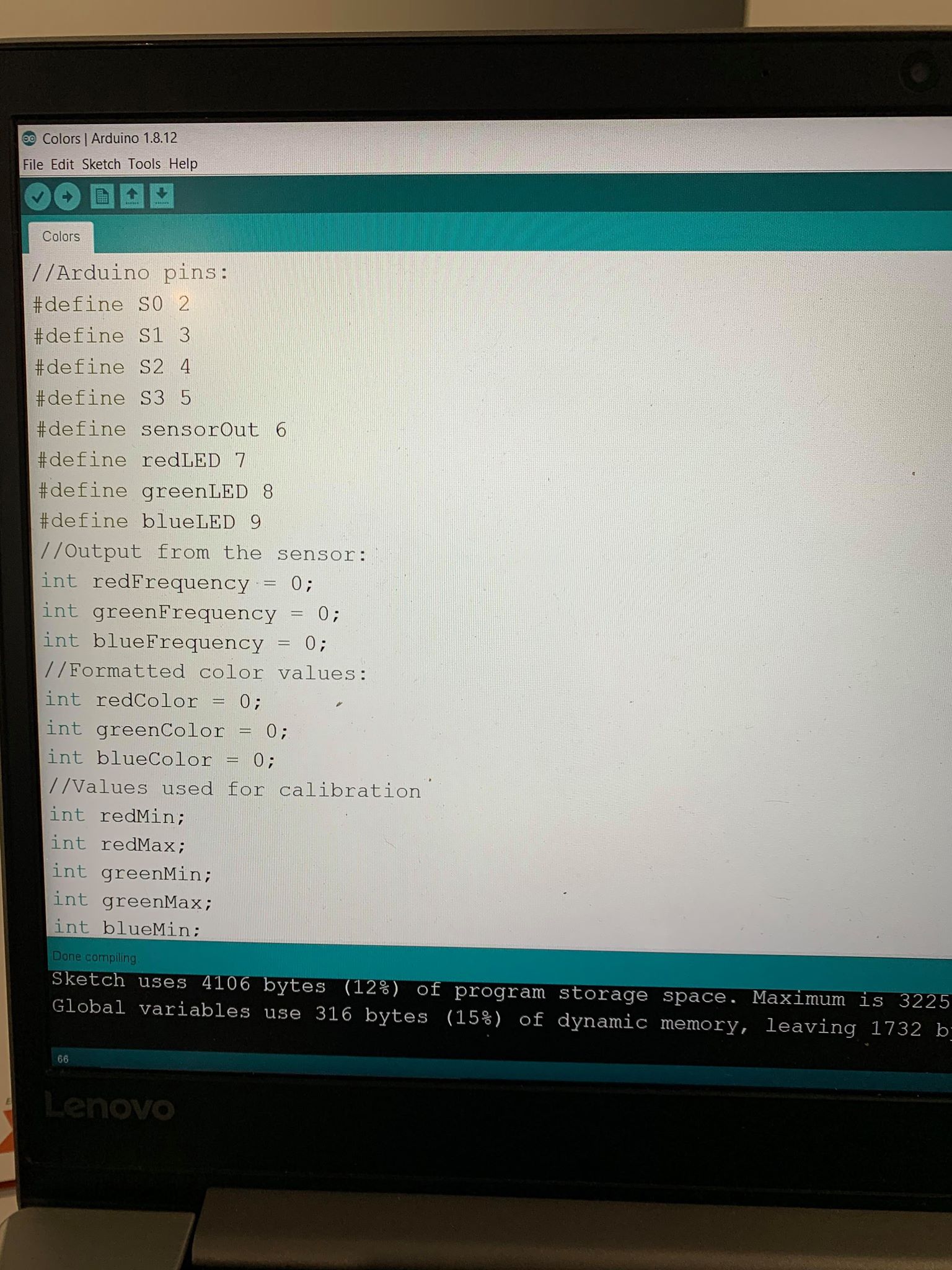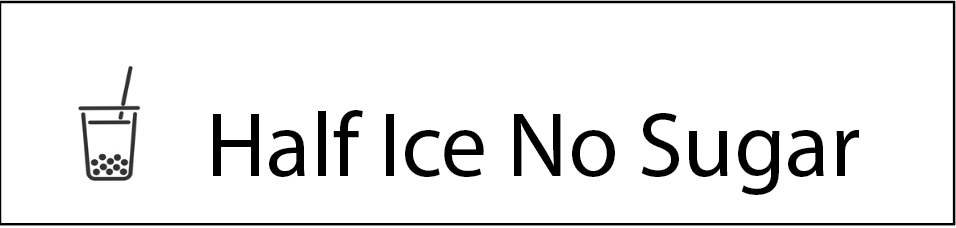
Technical Aspects

Arduino Uno
Arduino Uno was used for powering arduino components and ensuring the functionality of each components are working together.

Tcs3200
Tcs3200 colour sensor was used for detecting the colours that the user presented

Buttons
The buttons are embedded into Itsy’s hand to simulate left or right hand tactile feedback which you cannot simulate from a screen. This helps the user to improve on both left and right hand dexterity.
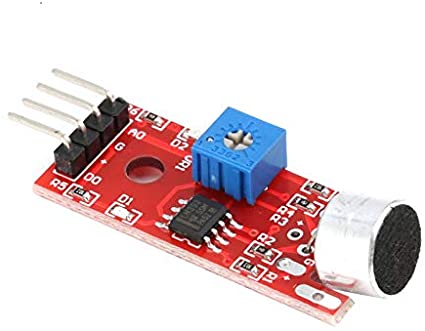
Sound Module
Sound module was installed on Itsy to provide users with audio output. This was used to provide users with instructions.
Physical Form
Itsy was inspired by “Yuki” the first human robot lecturer from Germany. The main form was a teddy bear as we wanted to use this toy to provide emotional connection to the children so that they will be more attached to the toy. A soft design will allow them to carry it around with ease and learning can be easily accessible for them anywhere. My teammate, Fardeen, and I were able to work closely and combine our prototypes together. Fardeen embedded two switches, one in each hand to simulate holding and shaking hands. While, I used a colour sensor (Tcs3200) to detect the distinct colours that was presented to Itsy. To align the components together and sure their functionality, I am using Arduino's own language for the colour detection.
This back-end process was relatively tedious as it requirements diligent effort to ensure that all the individual components are correctly assembled. Furthermore, consistent testing was required to make sure that the colour sensor can accurately detect the right colours presented. To ensure that this prototype provides an engaging experience, we incorporated the colour sensor, sound module and the buttons together. This allows children to learn through utilising actions such as using visual skills to distinct the colours, the pressing of the buttons, and listening to the sound commands respectively. Therefore, every component in this prototype is important as it specifically targets multi-sensory learning which helps them to be able to learn more efficiently.

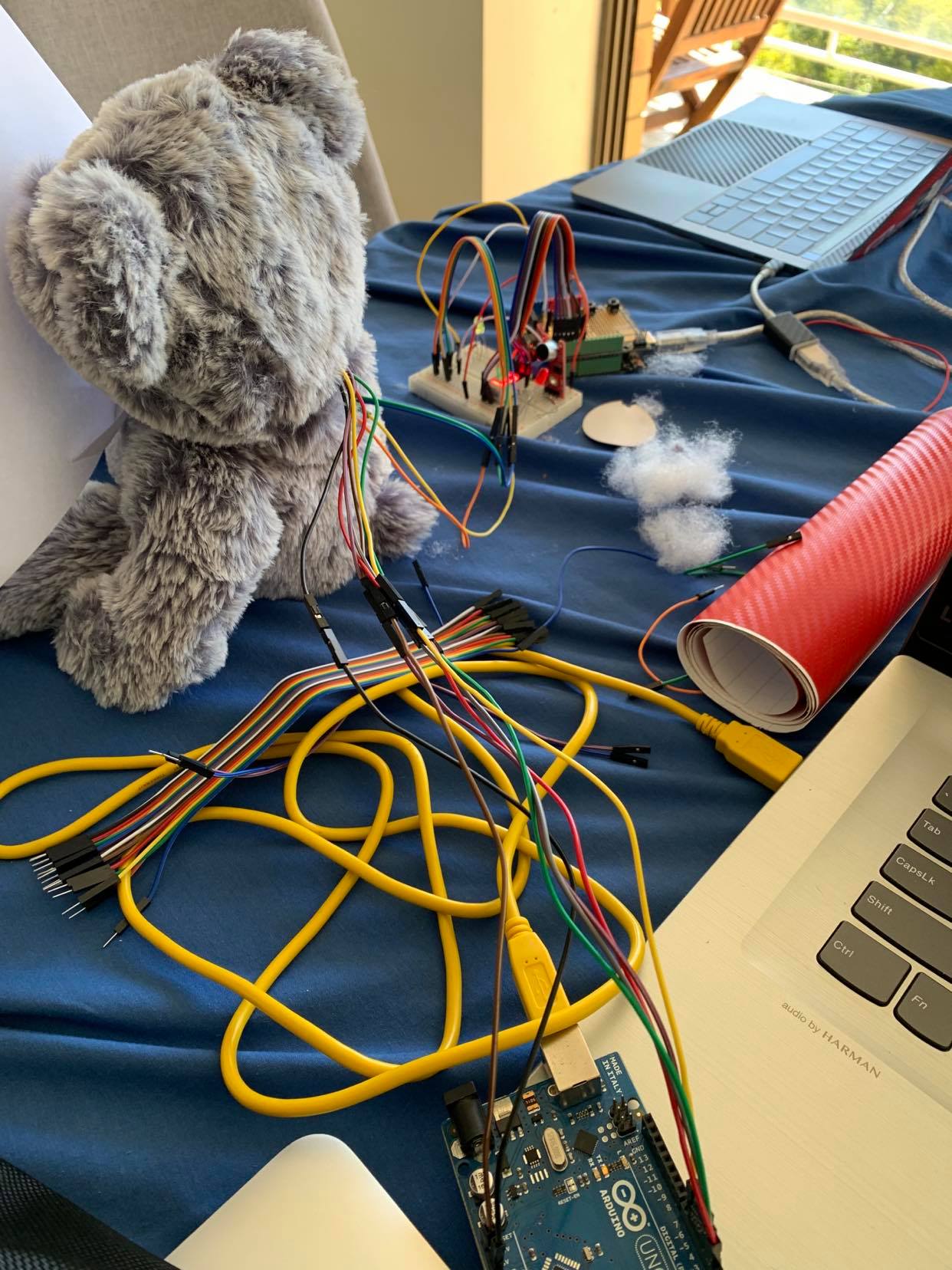

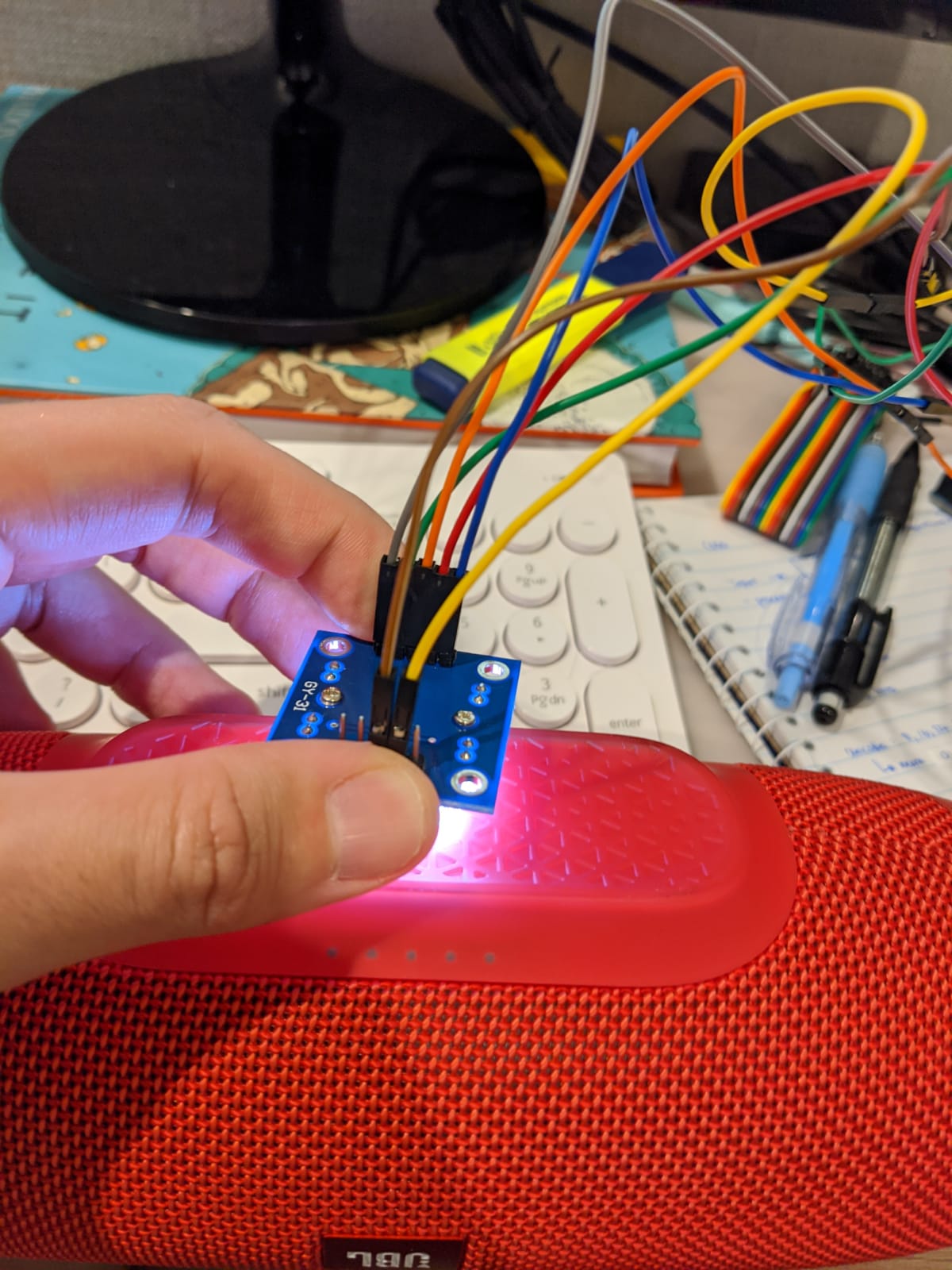
The Code
The Arduino board is programmed in C++ which uses the Arduino idle. The Arduino code handles the colour sensor and information was sent from the serial port connected from the board to the computer as the colour sensor detects a colour. When the colour sensor detects the right colour, it will trigger a audio playback, notifying the user that it has detected the right colour.