Portfolio
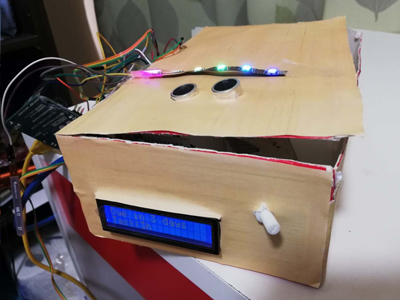
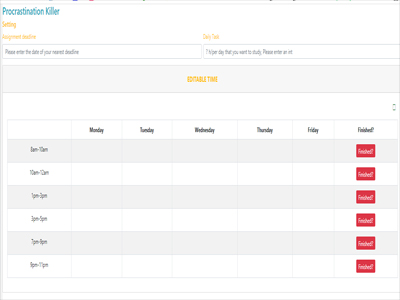
The system called "Procrastination killer", that can help the university to reduce the pressure of study by providing time management support. It can help them separate the huge study task into everyday study tasks to reduce the stress of catching the assignment deadline and the stress of exams that can help them prepare the exam better.
Intended Concept & Experience
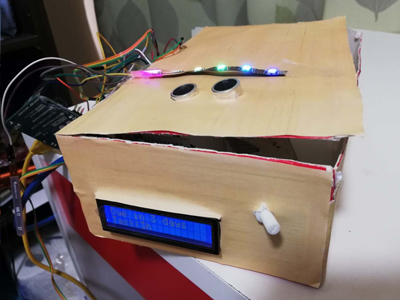
Our team domain is 'Body as controller'. In my point of view, it means that any part of the body can be used as the controller to control the prototype. In my personal project, I will respond to this domain by hand interaction and body action interaction. Stress-reliving is the problem space that we want to focus on as a team. There are a lot of methods that can help people to relieve their pressure, thus as a team, we decided to develop some techniques to help the user destress. Base on the team initial research, a huge amount of university students face pressure. Thus, we have shared the same target user group which is the university student. Finally, each of the teammates has created a different prototype to help the university student to relieve the stress.In my individual project, I focus on helping university students to destress by providing time management support. Study stress is one of the key stresses that university students have faced. Providing time management support can help the university student to reduce their stress of catching the assignment deadline that can help them separate the huge study task into everyday study tasks and to reduce the exam stress that can help them prepare it better.
In the detailed concept, I have designed a box called 'Procrastination Killer' that can help the user to improve their study efficiency by managing their life around the study. The box should be placed on the desk for insuring its good visibility. The main function of the box is the timer function, which can remind the user of the time of what they should go to study, have a break and come back to study after a short break by lights effect and sounds output. It can remind the user to go to sleep as well, when it detects that user study until middle night but have a course on the next morning. An LCD screen is set on the front side of the box, which will show the assignment deadline and the remaining hours of the daily study task after the user has studied when it is not used as a timer during the user's study period. User can set their personal timetable in an app every week, the box will run base on it to remind the user to study in their free time. The app can let the user do self-report whether they have finished the study tasks as well. If the user has finished all weekly tasks, the user can have one or two days have no study tasks, the machine will not warning the user to study. User is easy to be attracted by smartphones, and hard to come back to study after playing on the phone during the break time. Thus, the user will be required to put their phone into the box and set it in "no internet mode" and "vibration mode" during the study period. Thus, the user will not miss the emergency phone call. The user can take out the phone if the phone call is detected, otherwise, it should not be taken out in the whole study period including the break time. After the phone been put in the box and the user sits on the seat, the time will be recorded as the user keeping study, otherwise, the timer will stop that the time will no be recorded as the user's study time. The break time reminding and the reminding for coming back to study will run base on it. All kinds of warnings can be stopped by the user's hand interaction with the box. For stopping the warning that remind the user to study in free time, the user need to show the assignment due date by the correct hand gesture, which may have better remind effect that when people don't want to study, they need to think about their assignment's deadline. The user can stop the warning to extend their study time or break time easily by just waving hands on the top area of the box.
Final product & Experience of use
Video
Description
The system Procrastination is used to helping university students to destress. A live demonstration of the system is presented in the video. The youtube auto subtitle can be used.
In the video, the sounds effects and the function of using the app (website) to control the box are simulated. Other functions are true functions that have achieved by coding and can be used.The audio "It's time to go to study" and "It's time to go back to study" from the google translate audio player [1] [2]. The software that is used to edit the video is called "Ai Jian Ji", it's logo [5] applied in the video automatically.
Technical & Physical Make-up of the final product
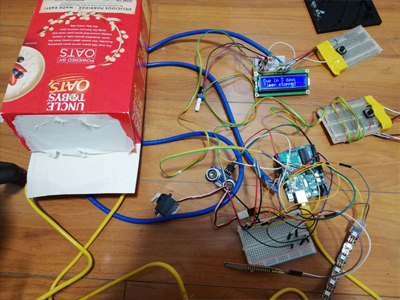
In the physical make-up process, I have used hard paper, breadboards, Arduino board, hook-up wires, LED strip, LCD screen, the servo motor, the ultrasonic sensor, the flex sensor, and buttons to create the box. In the digital part, I have used Arduino and visual code software to do coding.
A user set up page is created by the bootstrap [4], the user can use it to set timetable, assignment deadline, daily study task and can report whether they finished the task. It is an app that the device (the box) will run base on the user's setting on it. (simulation: simulate the box run base on it)
Before the user starts using the device, the LCD show assignment deadline 'Due in 3 days' and task like 3 hours per day ' Task:3 h'. This is a screen that the user always can see before they use this machine.
Then, the machine reminds the user to study by the LED strip shows rainbow effects and the voice output (simulation: using google translate to read the sentence while the light on). Users can stop the warning if they don't want to study at the time by the ultrasonic sensor. (simulation: simulate hand gesture recognition on the top area of the ultrasonic sensor)
To begin the study, button 1 and button 2 should both keep pressing to make the LCD timer work, if just press one, the LCD timer not working. This presents that the machine begins to record the user's study time when it detects the user have put the phone into the box and has sat on the seat. If the user leaves the chair or takes out the phone, the timer will stop. Then the time will not be recorded as the user keeping study.
The flex sensor and the ultrasonic sensor both work for locking the box. The user needs to use one finger to bend the flex senor on the top area of the ultrasonic sensor.If the user bends the flex sensor in another place, the servo not work, the box cannot be unlocked. (Stimulate that user have already finished 45 minutes study. The LCD timer does not stop here, the waring below is for warning users to have a rest.)
Then, the red light flashing and the simple sound played can be stopped by the ultrasonic sensor as well. (It runs several times, which is for warning users to relax and to go back study.)
The key aspects of the design process
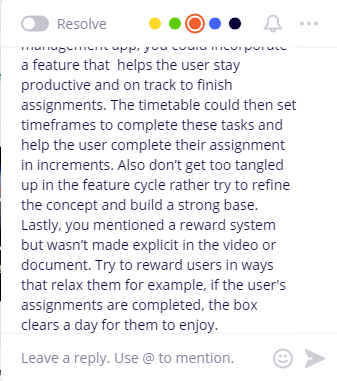
Source from [3]
Before week 8 of the semester, I have done some initial research about the domain and have done some concepts iteration, which is not relevant to the final concept. The details of the work I have done is shown in my Journals.In week 8, I have done an interview with two university students, which is the foundation of the final concept design. Four questions are involved in the interview, things that make the student have stress, factors that can cause the student to delay study, the effort that the user has done to solve the procrastination issue, and the arrangement of study and rest that the user prefers. The interview transcript can be found on the week 8 journal. There are some interest values I have gotten from the interview.Students have faced stress on three areas that are social communication, financial and study. In the study area, poor time management skills and low study efficiency, that easy to be interrupt study by the smartphone, will cause them to face study stress of catching the assignment deadline and the exam stress due to unsatisfied preparing. Students prefer to do 3-4 hours of self-study per day and they believe that 50-60 minutes study with a short break is a good time arrangement for doing the self-study. I have involved these findings in my concept design.
In week 10, we have submitted the low-fidelity prototype with the descript document on the Miro (My work: the fourth on the first line of the right section). I have gotten some feedback from my classmates. Two main problems have been mention in the feedback. One is that my design is not a direct way to help the user destress, thus I need to clearly describe its relevance with the team topic. The other is that the interaction method that I have designed is not meet the domain 'body as controller'. To solve the problem, I have iterated the interaction method. I have designed more interaction with the box, making the user use their finger, hand, and their body action to control the device. In addition, one piece of advice from the comment is useful for my project. I have involved it in my design that rewards the user by giving them a rest [3], which may encourage the user to finished tasks.
Reflection of the project outcomes
The majority part of the intended concept has been displayed in the final product video. The majority part of the functions that have been displayed in the video have been achieved by the code, a few functions still been simulated due to the lacking of the equipment and the technical issue. However, the prototype is enough to be used for the user to do the evaluation. Thus, it is a successful prototype. In responding to the team topic, my concept can help the university students to reduce their study stress by providing time management support. If the university students can separate their study tasks to everyday tasks and finish the 'small' study task every day, they will have no pressure of catching the assignment's deadline. They will have fewer worries about the grade because of the better quality assignment that needs more time to finish rather than quick work that may have poor quality. They will have fewer exam stress as well due to well prepared. Thus, it is a successful concept that can provide useful solutions for the team topic. In terms of the team domain, I have designed some interaction methods that can let the user control the machine by their body. Thus, my work can meet the team domain as well. In the overall studio theme which requires to develop open-ended and playful interaction in everyday life. I believe that the interaction I have designed is playful and open-ended because of its multiple interaction methods and various device responses. The design focus on the everyday problem and have provided everyday solution as well.To evaluate whether the final product meets its desired outcomes, a culture probe is the best evaluation method. However, we have faced the COVID-19 challenge this semester, everything goes online and all of my friends come back to their home country. Thus, the only way I can use to do evaluation is through phone calls and video demonstrations. Base on the comment on the mirror, the user believe that this product can provide time management service and can reduce procrastination.
References
[1]It's time to go to study. [Online audio]. Retrieved from https://translate.google.com/#view=home&op=translate&sl=en&tl=zh-CN&text=it's%20time%20to%20go%20to%20study
[2]It's time to go back to study. [Online audio]. Retrieved from https://translate.google.com/#view=home&op=translate&sl=en&tl=zh-CN&text=It's%20time%20to%20go%20back%20to%20study
[3]Anshuman, Comment by team Bst Skwad for snow Xia 's prototype. 2020. Retrieved from https://miro.com/app/board/o9J_kuCkRhk=/
[4]"Bootstrap 4 Tutorial", W3schools.com, 2020. [Online]. Available: https://www.w3schools.com/bootstrap4/. [Accessed: 12- Jun- 2020].
[5]Ai Jian Ji. Ai Jian Ji Group, 2020.