ITSY is an interactive learning toy that provides children with a better learning tool. Itsy allows the user to learn at a more comfortable pace with more than one interaction method.
Our intended concept was to create a learning toy that could detect voice and speak back using voice recognition, have the ability to recognise colours and shapes to help the user perform certain tasks designed by professional child learning experts. Our aim was to create a swiss army knife of an interactive toy, which would allow other developers other than us, to design games and activities for itsy.
Object Recognition
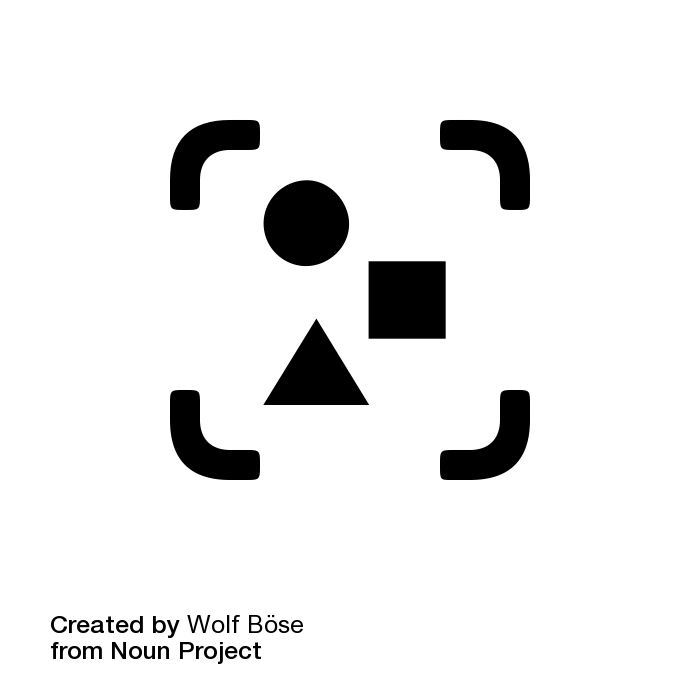
Voice Recognition
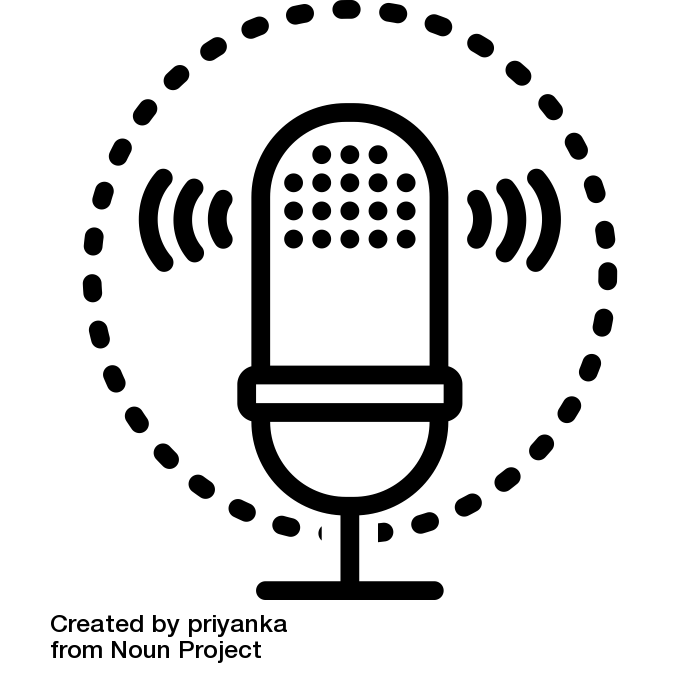
Physical Interaction
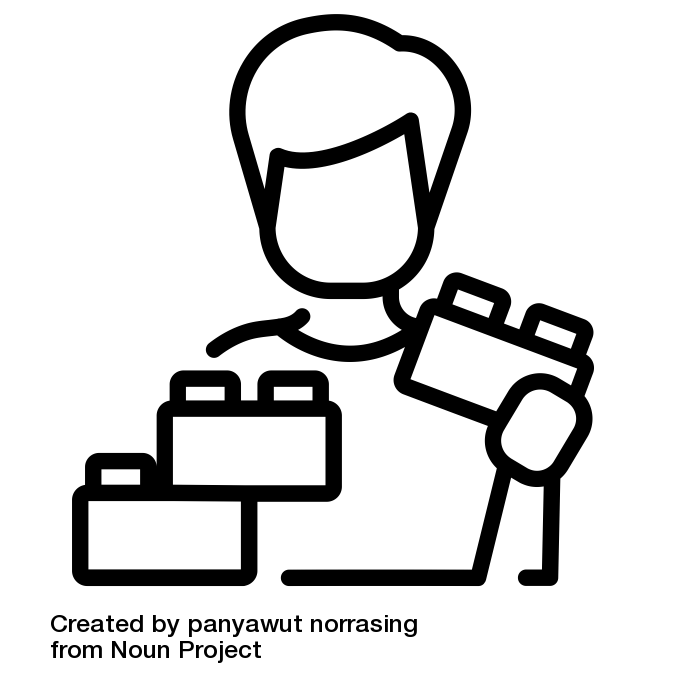
Soft Design
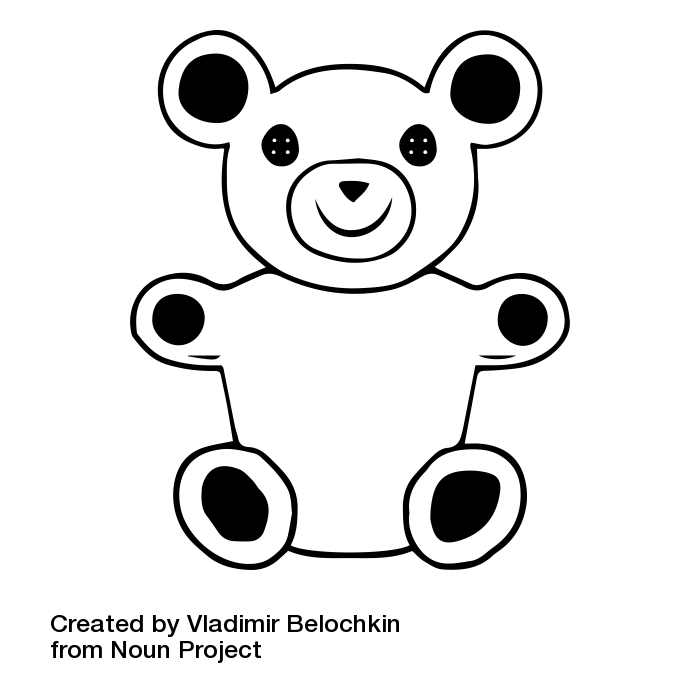
Due to the prevalence of using electronic devices, children are incorporating less motor skills to learn and play in their daily lives. Infants and toddlers have difficulty transferring new learning from a 2D representation to a 3D object ie from book/screens to real world objects.
For my individual prototype the problem space was targeting the physical interaction of the traditional learning techniques generally engaging just two senses – hearing and vision – when providing access to information. This can leave their other senses underutilized and under developed, leading to issues in the later stages in life such as: Messy handwriting, weak hand-eye coordination etc.
For my final Iteration, ITSY is an interactive learning toy that provides children with a better learning tool. Using interaction with the limbs of the Itsy bear and using the bear to show and learn about colour. This multi input interaction allows for a much more synchronized development of the brain. Targeting both the creative and analytic part of the brain.


Our target audience is children from 2 to 5 years old, since the children at the age are old enough to develop their basic communication skills as well as cognitive skills to understand the prompts given and start thinking on their own.
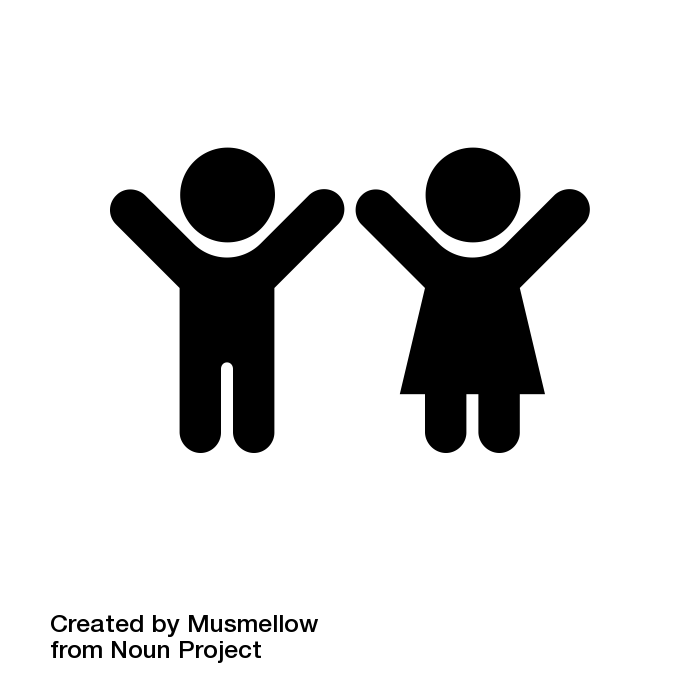
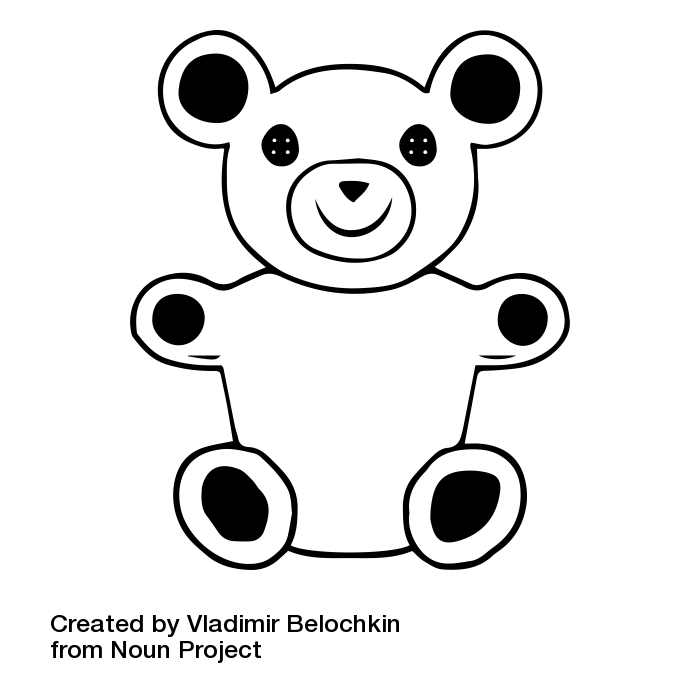
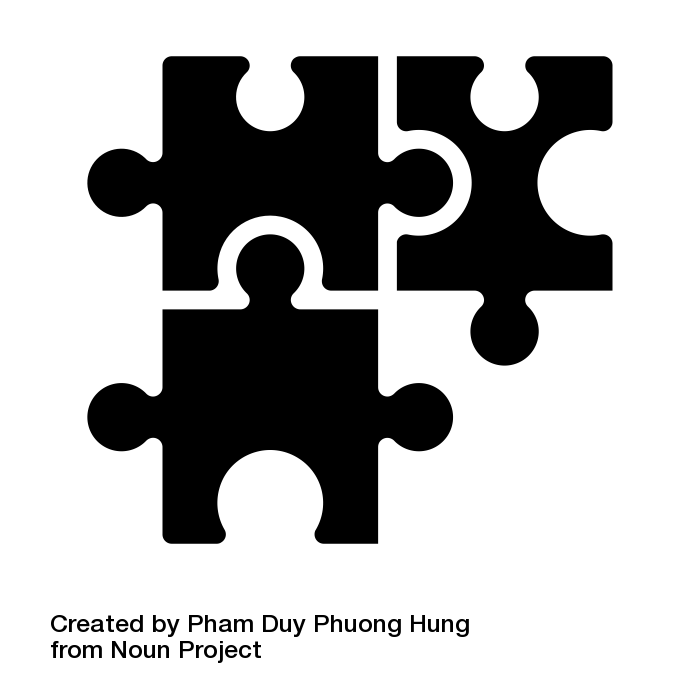
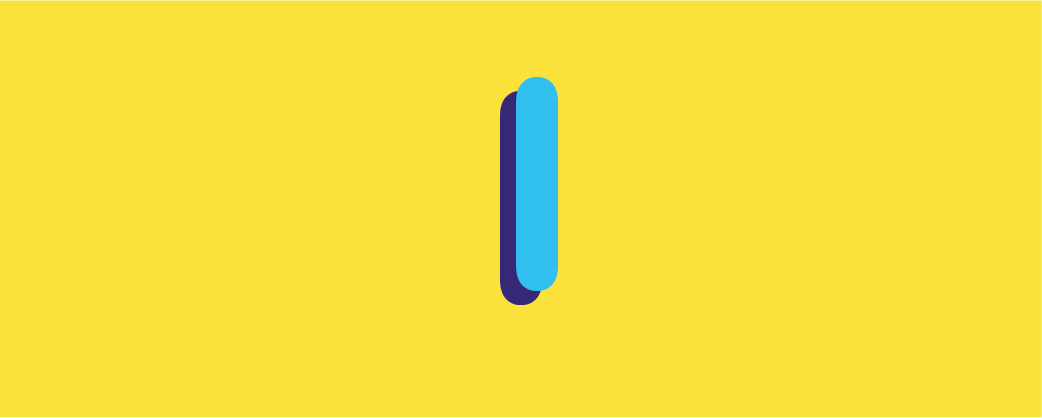
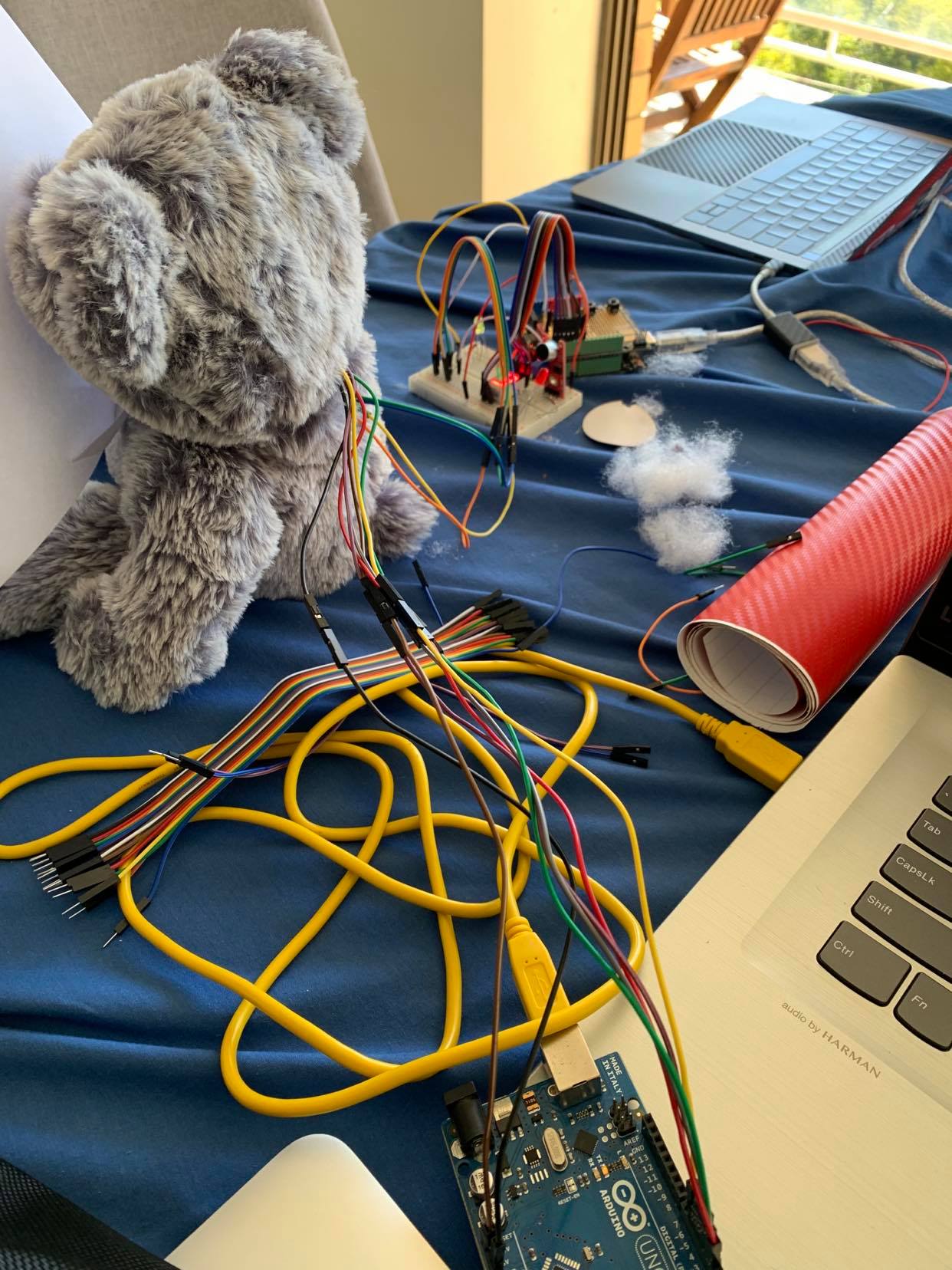



The physical form for ITSY was a Plush Teddy bear from Kmart, which we modified to fit our components. Sean and I were able to work closely and combine out prototypes together.
I embedded two switches, one in each hand to simulate holding and shaking hands and Sean used a colour sensor to detect colours what was presented to itsy.
Arduino Uno

Arduino Uno was used for powering arduino components and ensuring the functionality of each components are working together.
Arduino Sound Module
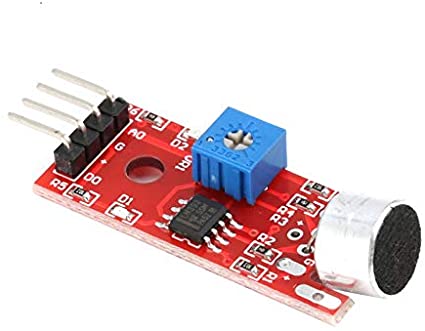
Sound module was installed on Itsy to provide users with audio output. This was used to provide users with instructions.
Colour Sensor

TCS3200 colour sensor was used for detecting the colours that the user presented
Momentary Switches

The buttons are embedded into Itsy’s hand to simulate left or right hand tactile feedback which you cannot simulate from a screen. This helps the user to improve on both left and right hand dexterity.
n the back end I used an arduino running in conjunction with Node-red which is a programming tool based on the Node.js platform. I used this approach because I am more familiar with JavaScript then Arduino’s own language
My initial concept proposal was a public installation called Jumbo Draw 2000 that would display a community developed artwork on a nearby surface, using a projector. To be able to draw you must, recycle some items in a nearby bin, collect token(s) from the bin, then use that token to get a chance to draw on the digital boars, 1 token is 15s
Each person can keep track of their contribution to the art work by scanning a QR code from their phone.
Once the painting is completed it can be sold and the fund can be used to help local organisations and help host local events.



During the World Cafe I tried multiple different concepts, including mine, which were enhanced mundane spaces. Then I got to try augmented landscapes, which was cool, but I didn’t connect with it very well. I had many discussions with each team member who was hosting each of the different concepts and got to understand what I like and don't like.
Then finally I settled on creative learning which really resonated with me. So, I put that as my main topic of selection. After that week we were put in groups where we came up with the idea of ITSY, a learning assistant toy.
For our initial concept we designed ITSY to be a plush toy that they can interact with and have input options such as voice output, pulling or shaking the hands, pressing or pushing their nose and twisting the ears, however, after the feedback from the first pitch we decided to take out some of the more aggressive interactions such as twisting and pulling and only kept the gentler inputs.
This is also where we narrowed down our target audience from just kids to two children from the ages of 2 to 5. This allowed us to focus our product to a more specific target audience.
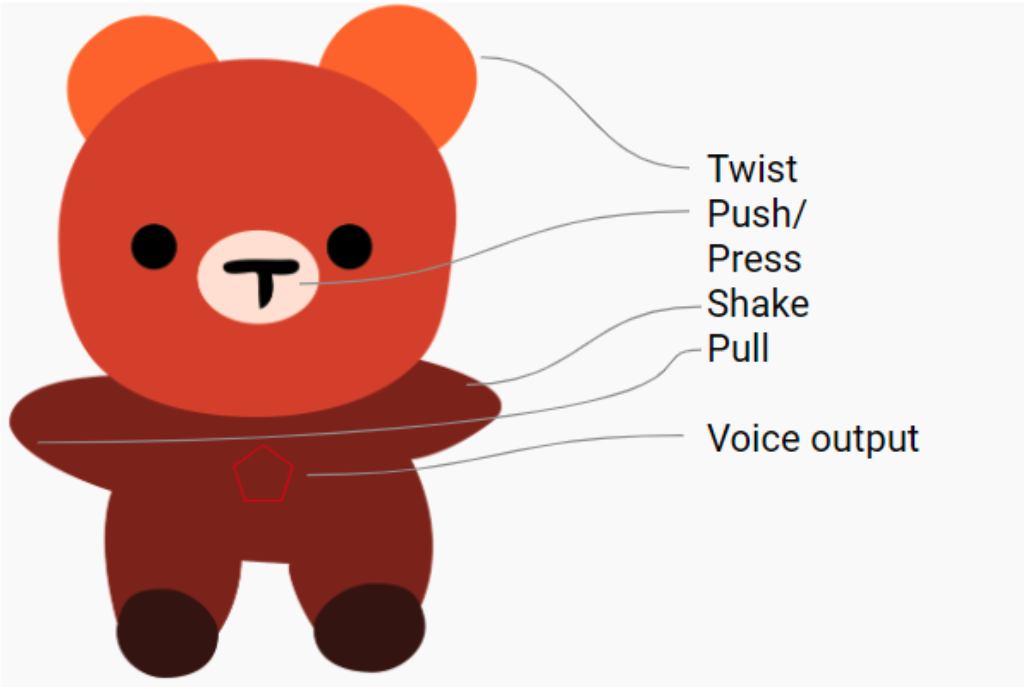
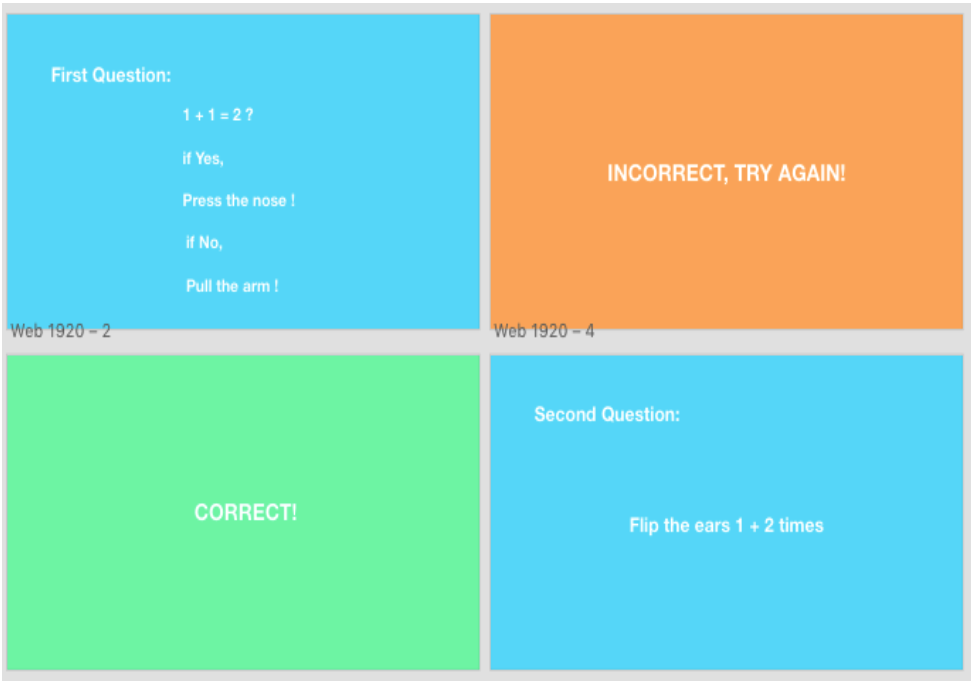
From the initial concept we redefined how ITSY will be developed by each team member. This was necessary as due to the coronavirus restrictions we were not allowed to work together and needed the work to be split up strategically. Hence we created a mind map to breakdown the different aspects of ITSY. Help the team work more fluidly and independently.
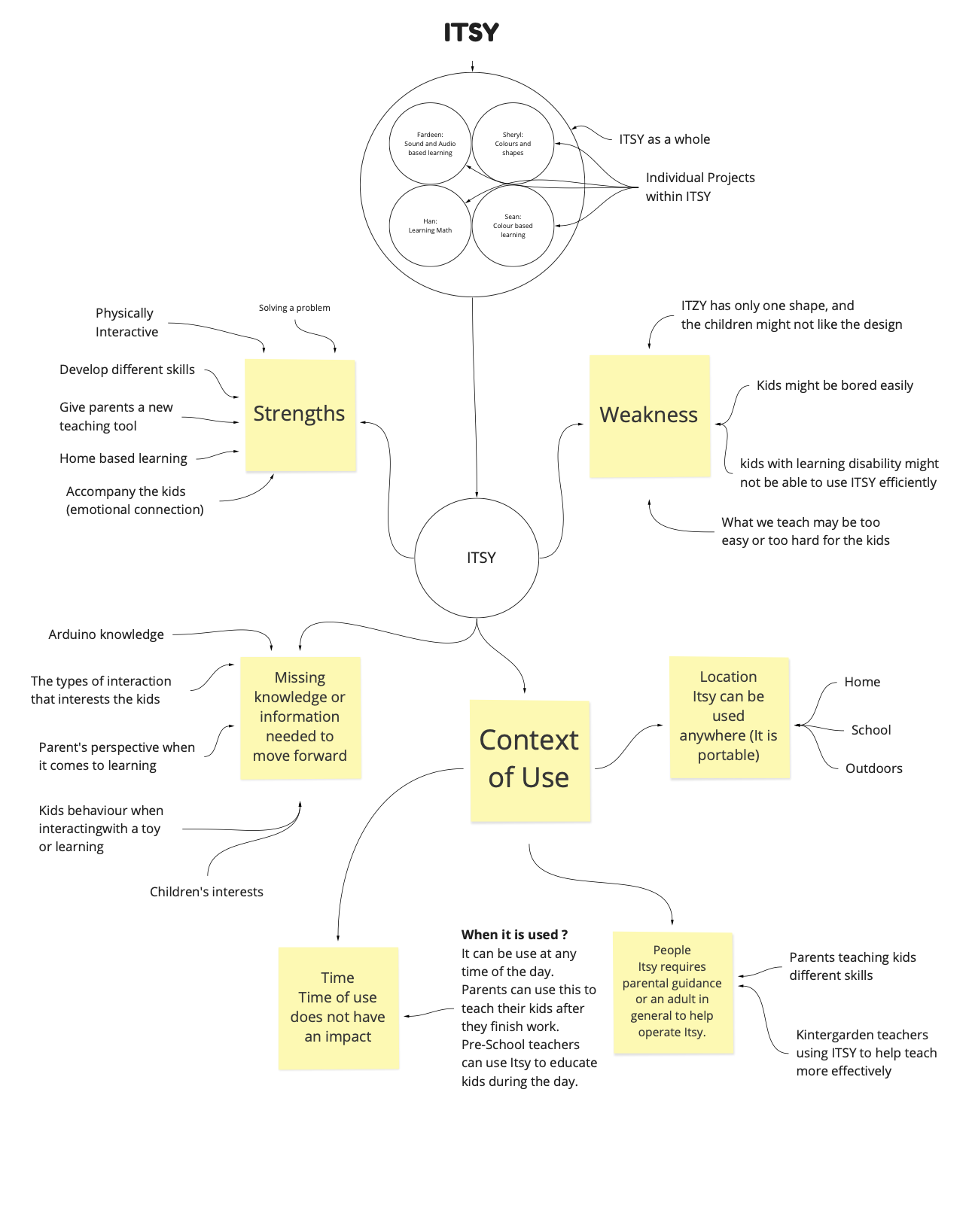
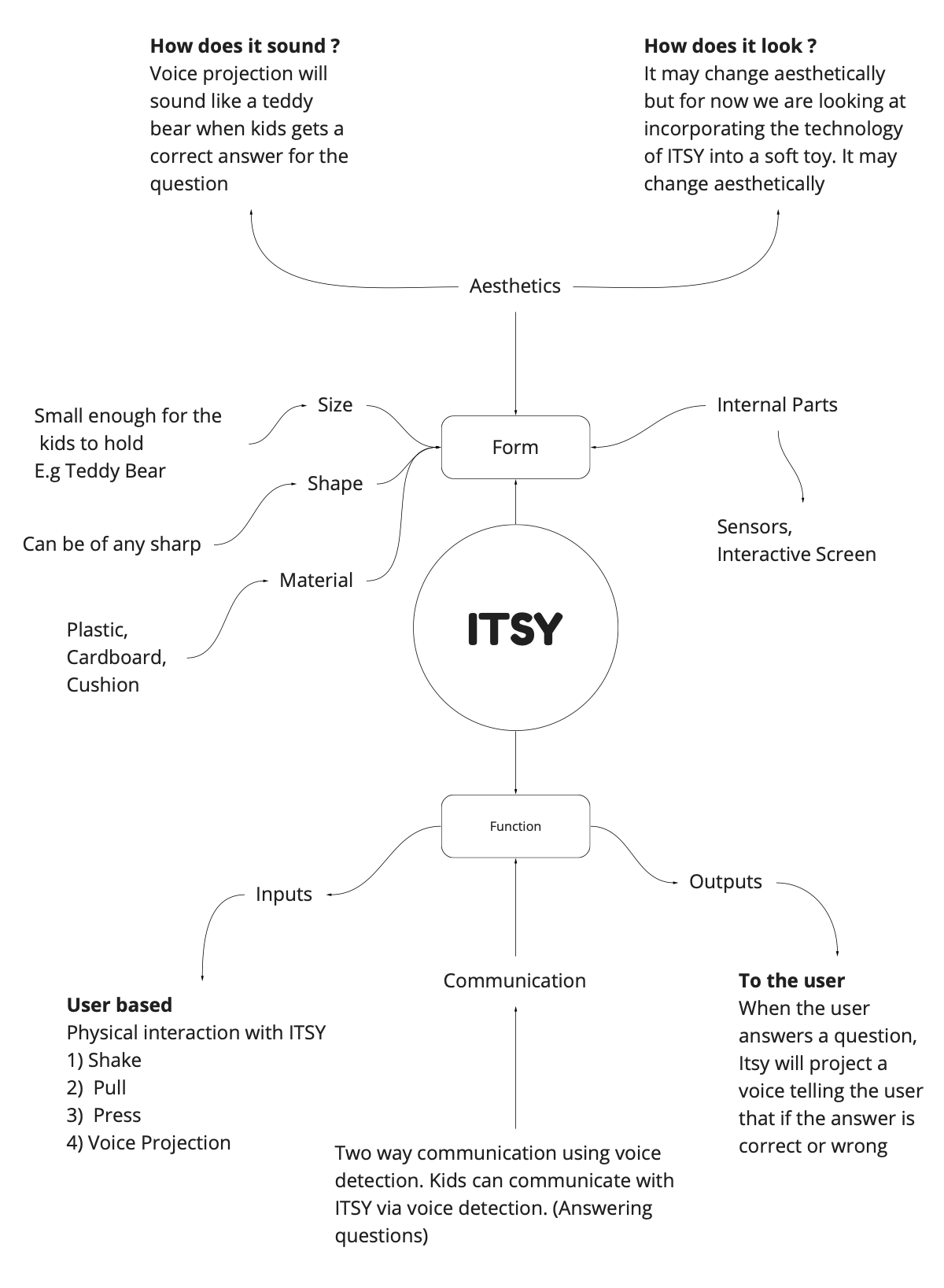
Our entire concept is heavily based on Human Computer Interaction (HCI) principals, especially those outlined in the Eight golden rules of HCI by Ben Shneiderman. Some of the major ones we need to focus on is being able to provide clear and informative feedback; allow retrying if answers are not correct; and help reduce short-term memory load, as we are focused on long term learning.
SourceAccording to the paper, UI is Communication. As a result, it is crucial to have an emotional connection with the UI and the product . It is not enough for the product to fulfil its purpose. There needs to be a bond and a connection
SourceThere is a term called Learning Experience Design (LXD), where the goal is to help someone learn something in the best way possible. One of the most important parts of LXD is the UI that supports and enhances the cognitive processes of learning . The article also stated that it is useful to set learning in a real-world context, which is the learning experience Itsy provides. Having a real-world toy/object to interact with will help transfer the skill and knowledge to a real-world application.
Source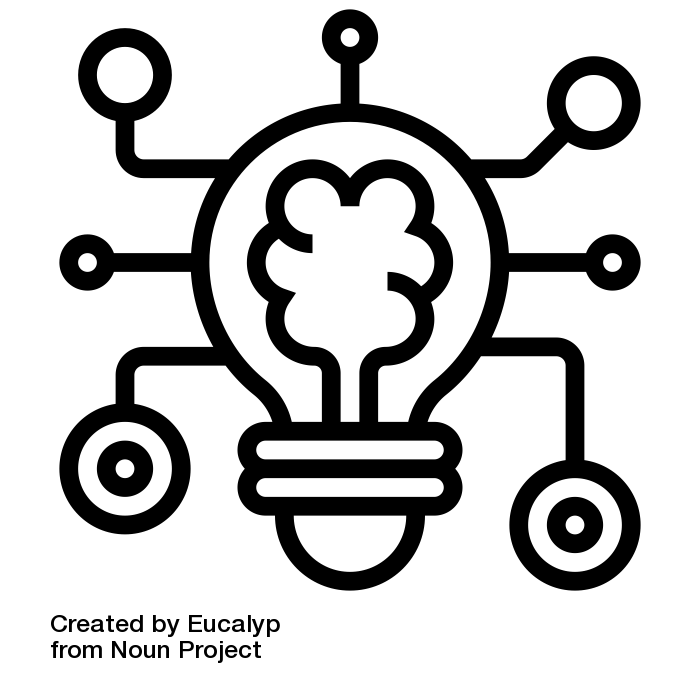
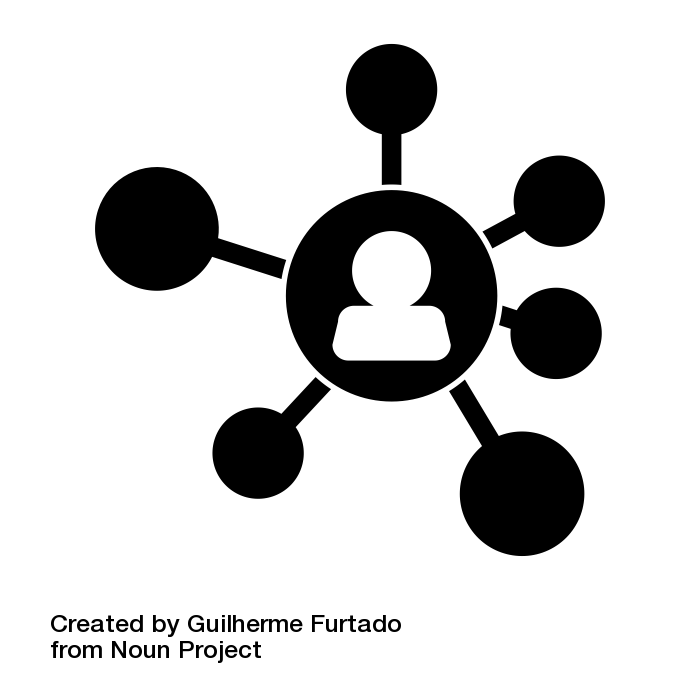
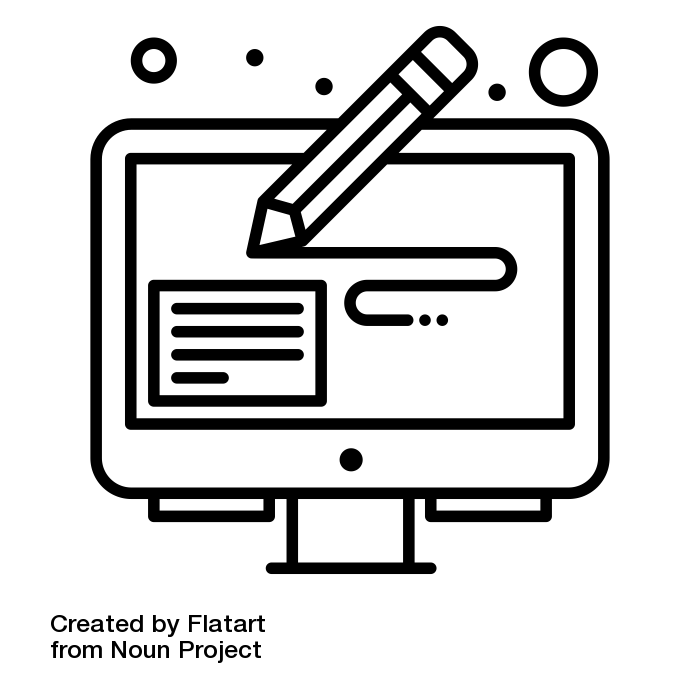
After completing all our research as a group we separated out the tasks to each team member. I was focusing on audio and touch interactions, Sean was focusing on colour detection ,Sheryl was working on shapes and lights and finally, Zihan was working on physical input such buttons .
For my version of the prototype I created an interaction plan which shows the entire walkthrough of how the user will interact with the system and how the system will output information to either user. As you can see below the interaction plan shows all the inputs and outputs and this system is fully scalable to 1 question or 100 questions.
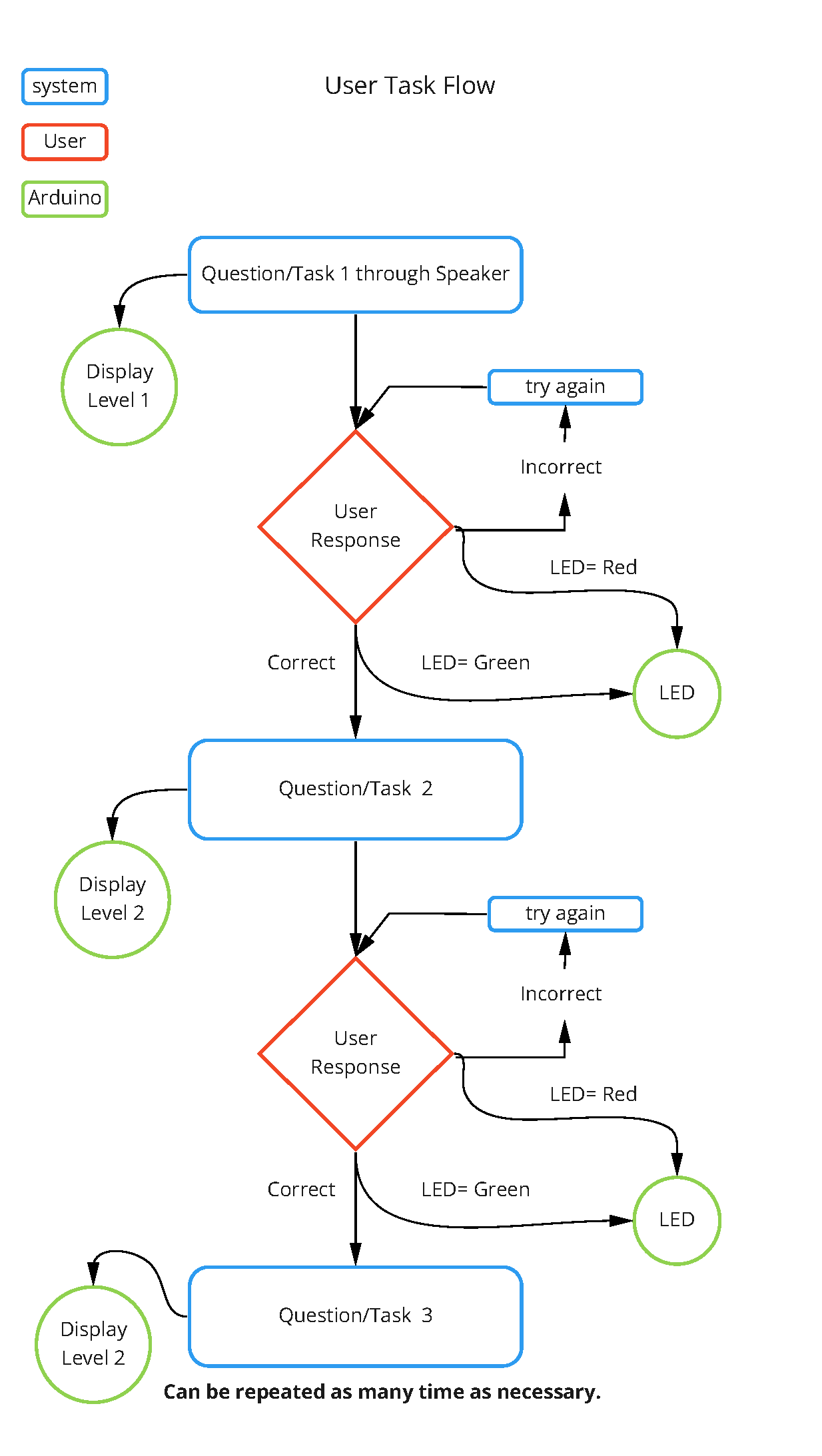
For my first prototype I managed to get the Arduino working with JavaScript and was able to display some numbers to the Seven segment display. In this prototype I used the computer speakers to output the sound which will act as prompts to the user.
All this was done through the node red software which is based off of node.JS. This way I was able to control the Arduino through my HTML website and interact with the website and have the output provided through the Arduino in the form of lights
This part was the most challenging part to get the actual Arduino connected to the website as the website will soon become the main brains of the operation.
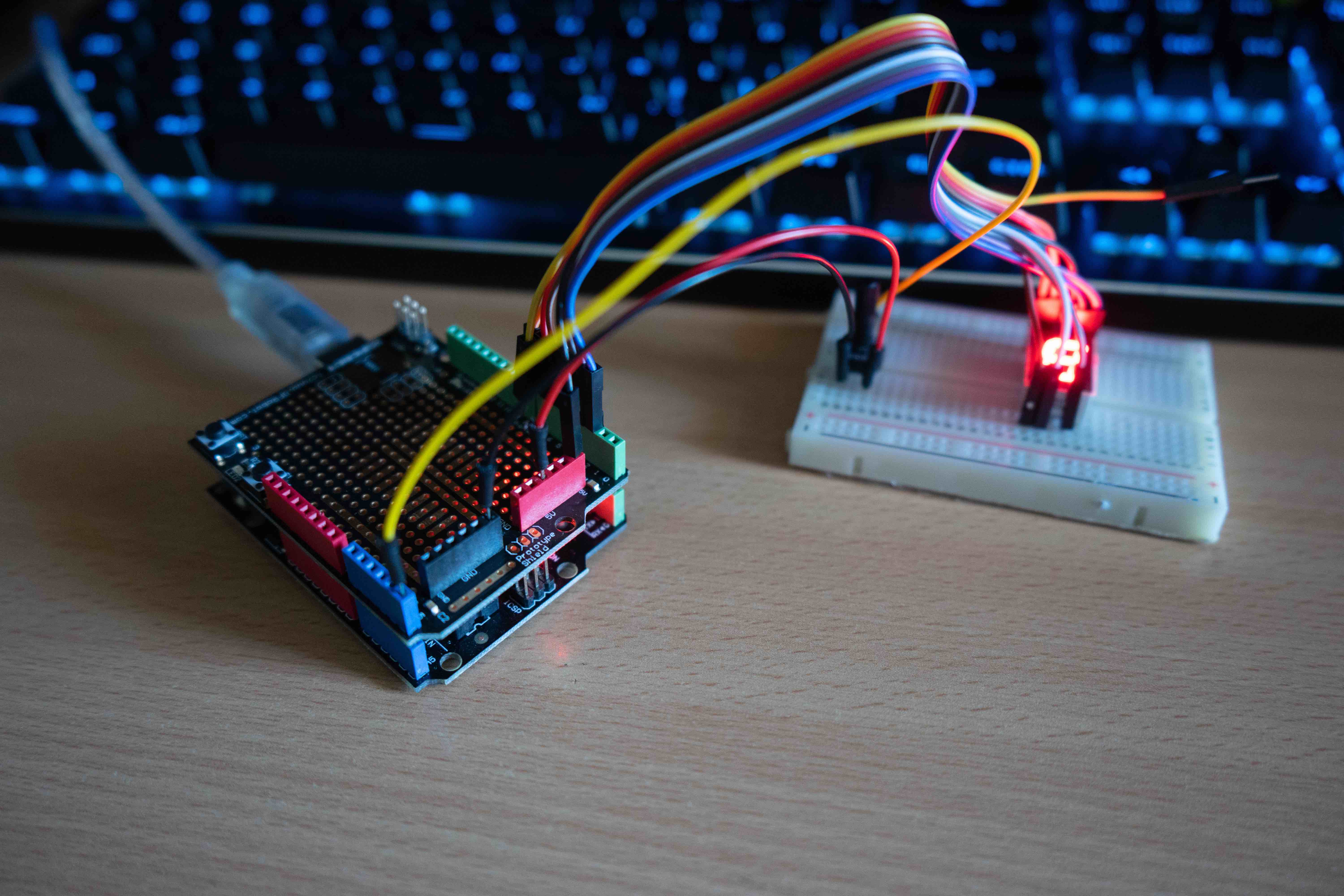
For my second prototype I managed to connect two buttons to the Arduino as inputs. This allowed me to simulate pressing on the left and right hand of the itsy bear.
In this prototype I created some node functions to take in these inputs and output them into something that can be processed in the HTML. To simply explain the whole process, the node red platform talks to the Arduino, allowing it to send and receive data, It acts as a middleman bridging the gap between the website and Arduino.
In this game the computer would ask the following sound samples
and then the user would have to respond through the buttons.
If the user gave a wrong answer it will play the try again sound and if they gave a correct answer it will play the good job sound.
After this version of the prototype we put everything inside the bear and you can see what it looks like when you click the button in the final form section
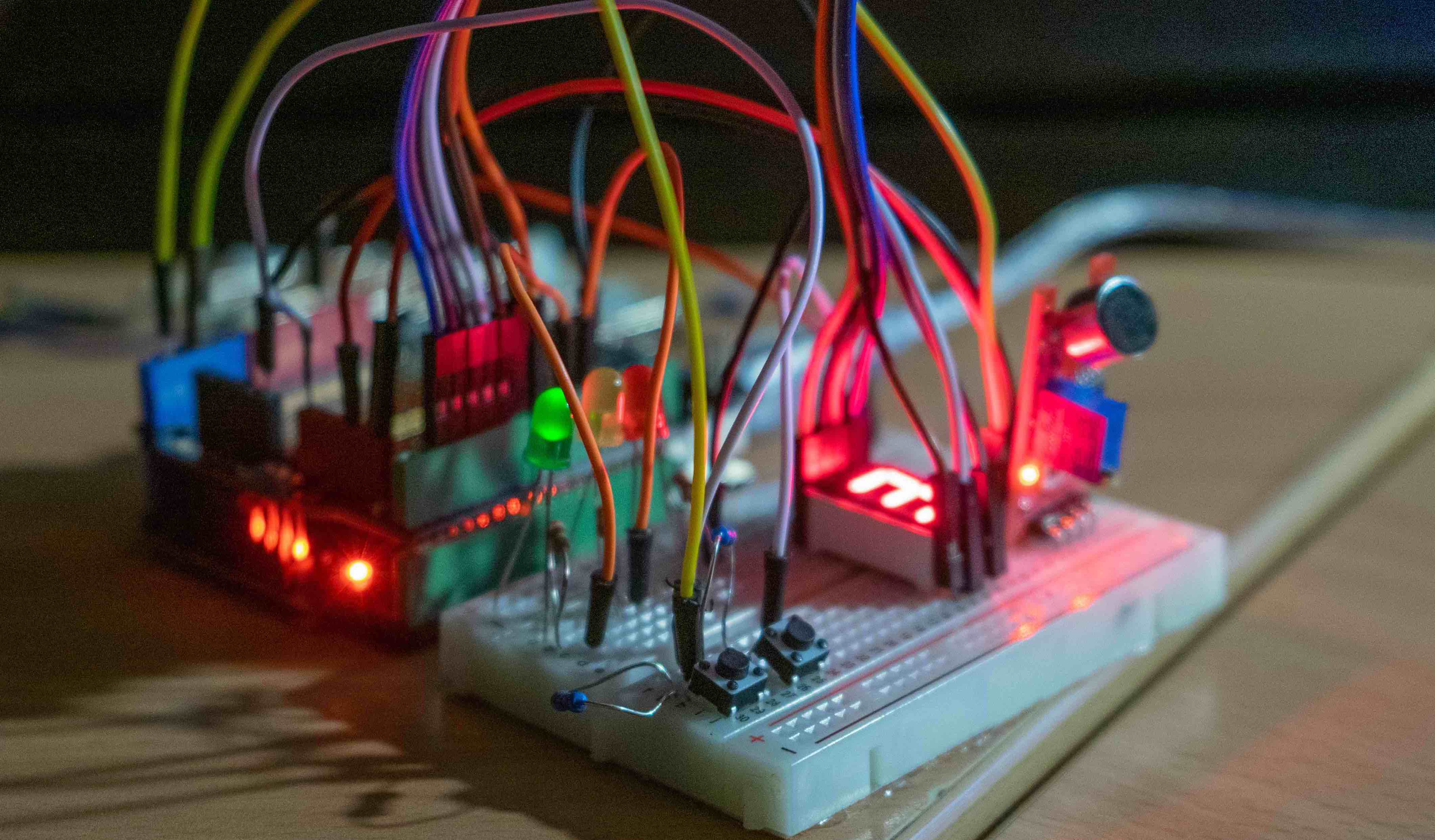
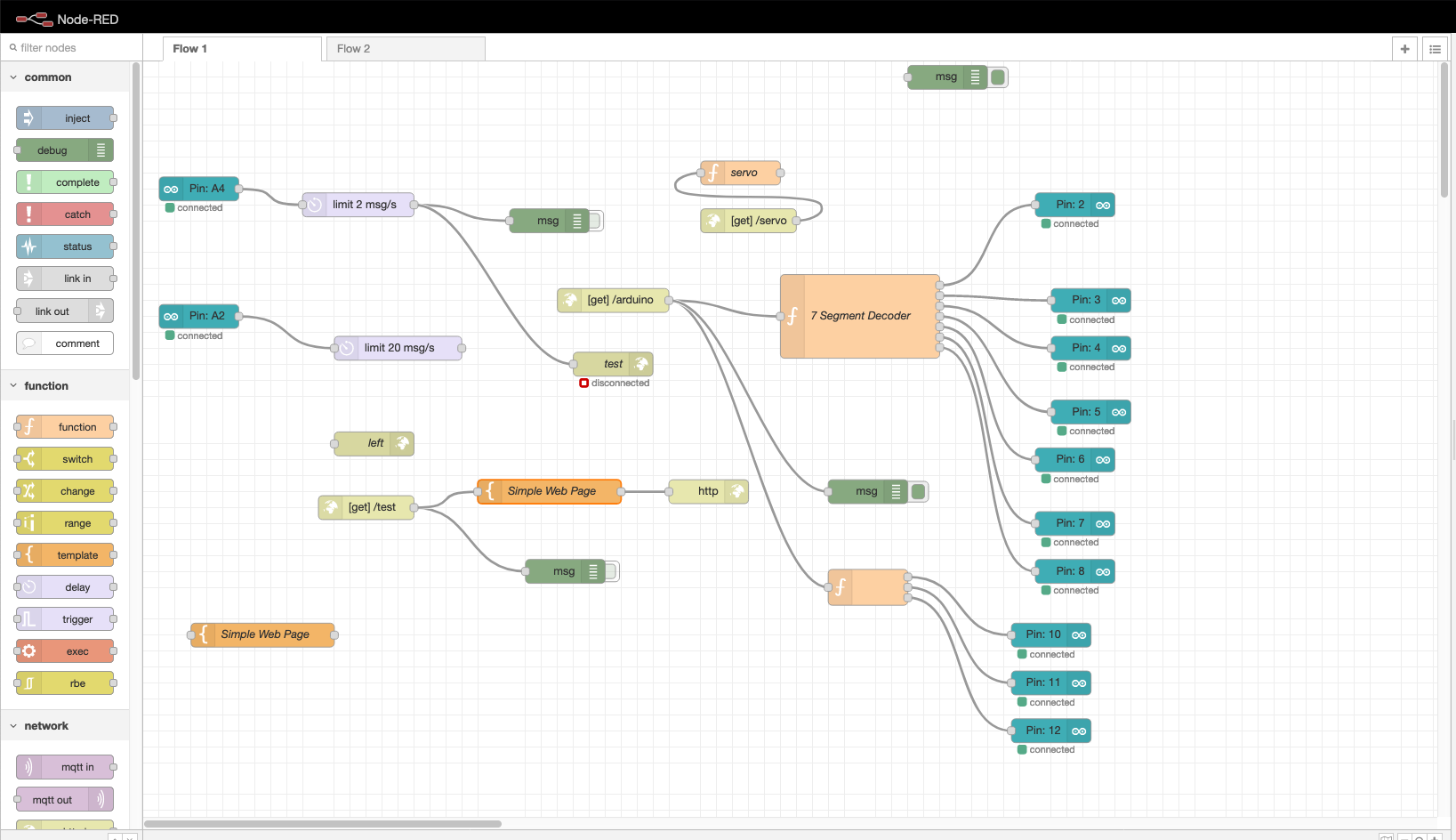
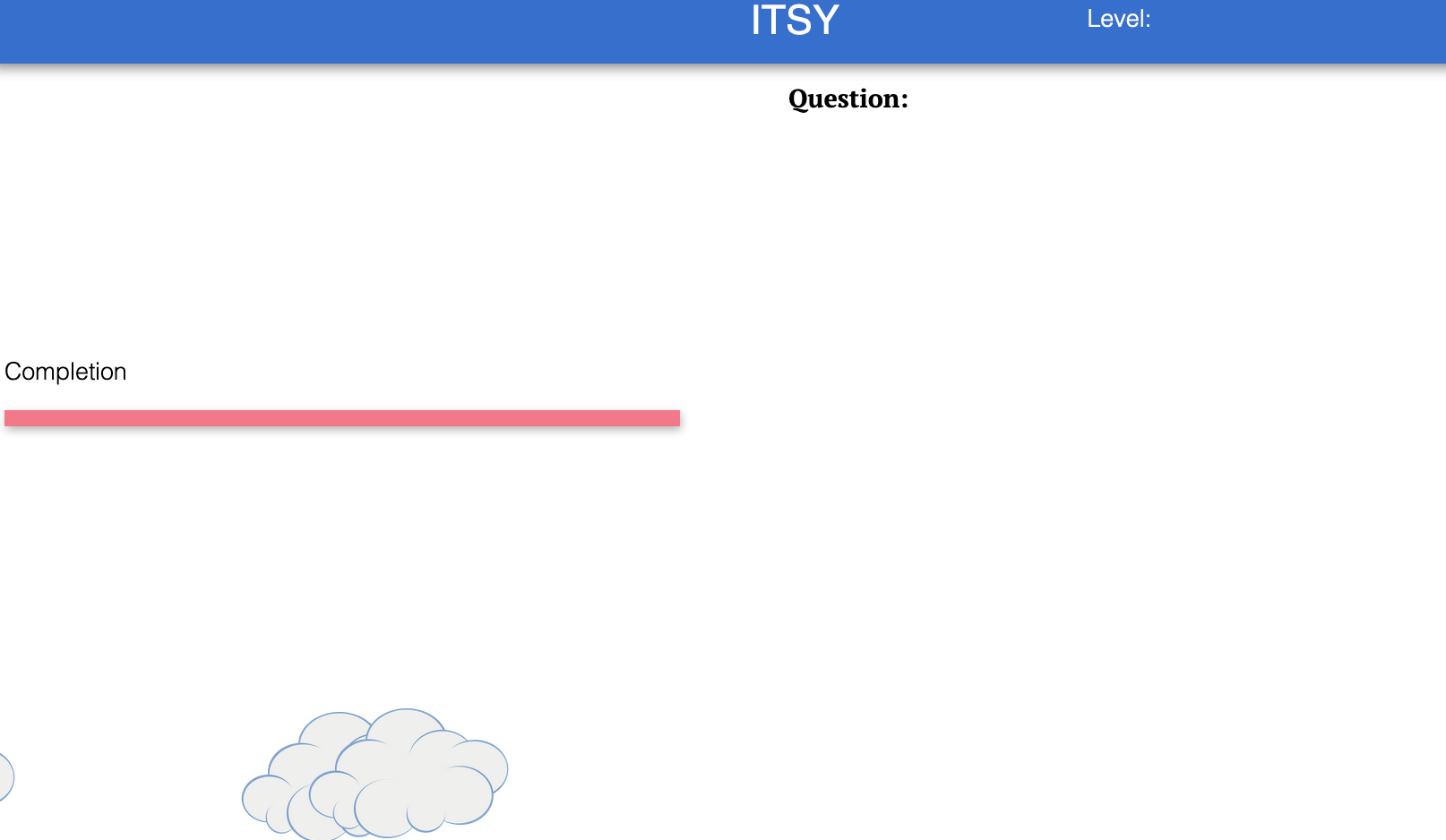
In my opinion the exhibit went Better than I expected. Even though we had only three visitors, the feedback we got from them was very reassuring. Sean and I were in the same discord chat because both our prototypes were integrated together. We also had Zihan and Sheryl in the chat in their own homes displaying their version of the prototype.


For our exhibit, we set up ITSY on the dining room table and had the laptop with discord running facing towards ITSY, so we can get the best lighting. I also added some plants to add some ambiance to set up. We had my laptop running node-red an Arduino which we used as the main computer to do the demos.



Here is a testimony from one of the visitors who really liked our demo as well as how we all used the same teddy bear to create a unified feel.
Just when we were about to pack up and we thought the exhibit was over Lorna came in to assess our demo. She was quite pleased about how much we had progress since our individual demonstrations.
Overall the exhibit went better than we thought, obviously if we did this in person the people would be able to get a better understanding of ITSY and have more hands on experience.


When comparing the “actual” product to the “ideal” version, I could say that the actual version is most definitely a prototype that's a work in progress. As there are still quite a few bugs which need to be fixed to get it to work smoothly 100% of the time and make some UI look more professional and complete.
This project really targets that specific target audience of children from aged two to six years old. Many of the current products in the market are aimed for children who are much older and have already gone past that prime learning period for basic skills.
Our project definitely fits well within the theme of this studio, as it is focusing on one of the grand challenges that were presented to us earlier this semester. Which was Quality Education.
I would say our project was borderline successful because by the end of this project we were able to have a physical object that a person can interact with and get outputs from it. it is a borderline because there is still a lot more improvement that needs to be made such as miniaturizing the electronics making it more mobile. also, we have not done any research on financial viability for such a product to exist.
Other than that I am happy with what we have so far. Yes , I could have done better if there was more time and more resources available to me. But overall it was a good semester .